A keyboard is an integral part of any gaming setup. It’s arguably the piece of hardware that you use most on a daily basis and as such, it needs to not only be comfortable and responsive but also interesting enough to keep you satisfied. With so many on the market, it can be tough to cut through the clutter, but the Apex 5 by SteelSeries manages to do just that, delivering a premium hybrid experience for a budget-friendly price.
The Apex 5 is ready to use straight out of the box, and comes with a three foot long cord that should fit most gaming setups. It’s a hybrid mechanical piece of hardware and the keys have a satisfying click to them that feel significantly easier to push than most mechanical keyboards.That being said, it definitely feels more mechanical than not, and it still has a distinct clicky sound to them that is rather loud. I found that while gaming with friends they could hear me typing practically the whole time and it can be a nuisance, especially if you have a sensitive mic.

Thankfully, the Apex 5 is comfortable to use and a large part of that is thanks to the magnetic wrist guard that comes with the keyboard. It attaches to the base via a magnetic lock and provides some much-needed wrist support. I’m used to using a Razer Blackwidow Chroma as my main keyboard, and while I never noticed the lack of wrist guard while using it, since switching to the Apex 5, I can’t imagine gaming without one. It’s a nice touch and one that most keyboards in this price range don’t include.
Keeping on that premier feeling train, SteelSeries’ lighting and customization software elevates the core experience and allows for a real sense of personality to be imbued in the keyboard. Practically everything that you need is housed on the keyboard and it does well for multitasking. The scroll wheel controls the volume and you can mute the computer by clicking it. Right beside the wheel is the OLED menu button which plays/pauses audio with a click, skips a track with a double click and goes back a track with a triple-click. Profile switching is also available on the fly, by pressing the SteelSeries key and F11. I prefer to do the switches in the app as it gives more options but in the moment it’s quick and accessible.
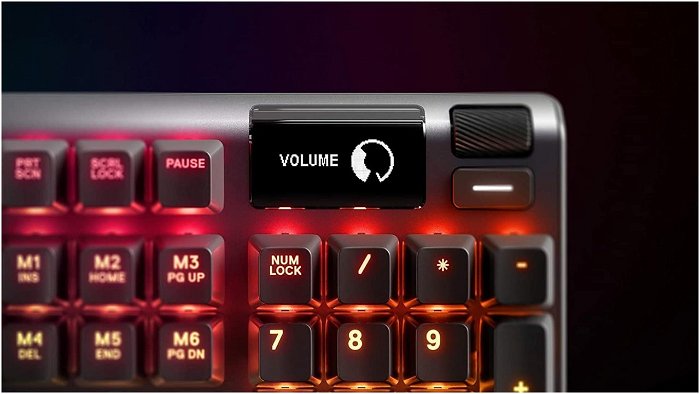
On the more novel side of things, the Apex 5 features an OLED smart display that can be used in a variety of ways. In Discord, for example, you can set it so certain keys light up when certain members of a chat talk and their names light up on the OLED smart display. It’s a neat feature that works quite well, but it’s also something that isn’t used all that much when in the heat of a game. There is also state game integration for CSGO, DOTA 2, Minecraft, Mortal Kombat 11 and more, which adds a slightly deeper level of integration to gaming experiences. For me, the real value of the OLED display is its ability to display gifs and show what song you are listening to on Spotify. Seeing Speed Racer racing by on his signature Mach 5 every time i peer at the screen is a comforting touch,
All of these features come together in a smartly priced package, as the Apex 5 retails for $129.99 CAD. There’s enough personality, comfort, and performance to make it feel premium, while not breaking the bank. Squeaky keys and loud clicks aside, the Apex 5 is a great budget keyboard that is fun to use, and has a real sense of personality to it.






