Parenting is a series of balancing acts, and in our current era, one of those struggles is between digital and analog experiences. Especially with the pandemic, we’ve had to be mindful of how much time our kids spend looking at various screens. Kids are drawn to them like moths to a flame and will need to learn how to use them eventually—as remote learning demonstrated—but we also need to ensure they have fundamental “real world” skills—doing things with their own hands as much as they do with electronic assistance.
With that eternal juggling act in mind, I was very curious to check out the latest models of Amazon’s kid-based tablets, the Fire HD 10 Kids for ages 3+, and Fire HD 10 Kids Pro for ages 6+. Fundamentally, the difference between these two devices is minor. The Pro has a slimmer case with a decal, while the standard model has a plain “bumper” case to protect the tablet when a younger child inevitably drops it. Size aside, they’re nearly identical, with a built-in stand/handle.
“Considering the prices of the individual components… they are a pretty good deal.”
Peel back the case, and you’ll essentially find a standard Fire HD tablet; boot them up to be greeted by Amazon’s version of the Android OS. These are pretty much just Fire HD tablets bundled with a case and a year’s subscription to the Kids+ service. You could achieve similar results with a standard Fire model and the parental controls available on child profiles. However, considering the prices of the individual components—a Fire HD 10 runs $199.99, cases for $44.99, and a year of the Kids+ family plan for $89.99—they are a pretty good deal.

Despite the somewhat misleading advertising, the Fire HD 10 Kids tablets are a great package for kids once you get into them. The 10-inch display on the Pro is ideal for older kids, though I could probably have opted for a smaller 7- or 8-inch model for the standard model. Their cameras are low powered, which is fine, as kids shouldn’t need the cutting edge of photographic technology. Having the stand makes a world of difference as well, and the cases are resilient.
The signature here is the parental controls. The process was a little obtuse, but I was able to set up a profile for each child/device, set limits to what kind of content they can access, and for how long. It can even set different rules for weekdays and weekends. Apps downloaded from the store on your adult profile can then be assigned to a child profile, allowing access through the Kids app, which they cannot exit without a pin/password.
“…rest assured that they won’t end up in a shopping app or something else where they can cause damage. “
I appreciate this kind of control, as it lets me pass the tablet to my kid and rest assured that they won’t end up in a shopping app or something else where they can cause damage. You can even block specific books, which is something I’ve wanted from Netflix for years—let me take Veggie Tales, Caillou, and Peppa Pig off the menu already. However, this control doesn’t necessarily transfer to third-party services like YouTube, and your kids can still stumble on those weird Spider-Man and Elsa videos.
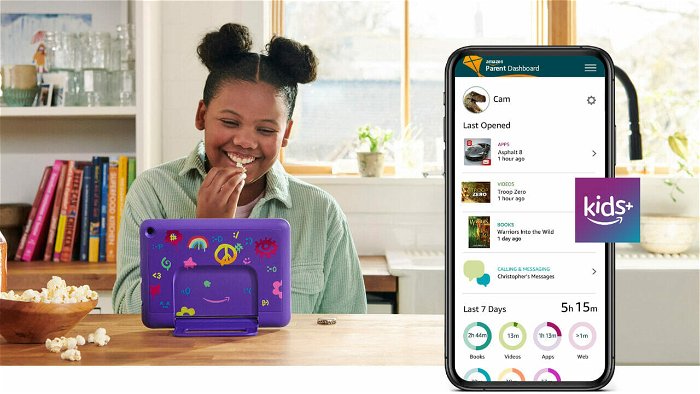
The value of the Fire HD 10 Kids tablets decreases without Kids+, however. According to the help documentation, the free trial is supposed to activate with your device, but this was not the case for me, and I had to deal with multiple extended customer service interactions to get going.
Without Kids+ you’re relegated to the standard selection of paid and free content available on other Android devices. I had set my daughter’s Pro to allow unlimited reading time, but there were no books for her to read without the subscription or a big investment in Kindle eBooks. Apps beyond Kids+ will also try to bleed coins from you, as any parent who’s ever downloaded kids’ content on their phone or tablet could tell you.
So is the Fire HD 10 Kids Tablet worth it?
That will depend heavily on your family and perspective.
From a technical perspective, this is a perfect device for kids—not so overpowered that its price soars and packaged with a kid-proof case adequate for their age. The value is great too, for all the content packed into Kids+ and the price of the physical components. However, if you’ve already been using something else, it might be hard to make the jump.
My family has shared an iPad Mini for two years now. My daughter has a folder of age-appropriate apps and only uses it when we’re nearby, so keeping her where she’s allowed to be has not been much concern. I’ve also invested in a couple subscriptions there, so one of her first impressions with the Fire was disappointment that she couldn’t use the educational app I recently paid a substantial annual fee for.

The parental controls take away most of the potential hazards of giving a child free rein over a device connected to the internet, but it does come at a recurring cost. I dread the day when our “free trial” is over, and suddenly I’m forced to choose between plopping down another $100 to retain access or have a tablet collecting dust because most of its interesting content has vanished.
I want to recommend these as the best tablets for kids, but they do come with their fair share of caveats. If this will be the first dedicated device you hand your child, and you’re okay with adding another recurring charge to your expenses, the Fire HD Kids models will serve you well. But if you already have a foot in another OS’ camp, you may want to reconsider if you need the extra parental controls and charges.




