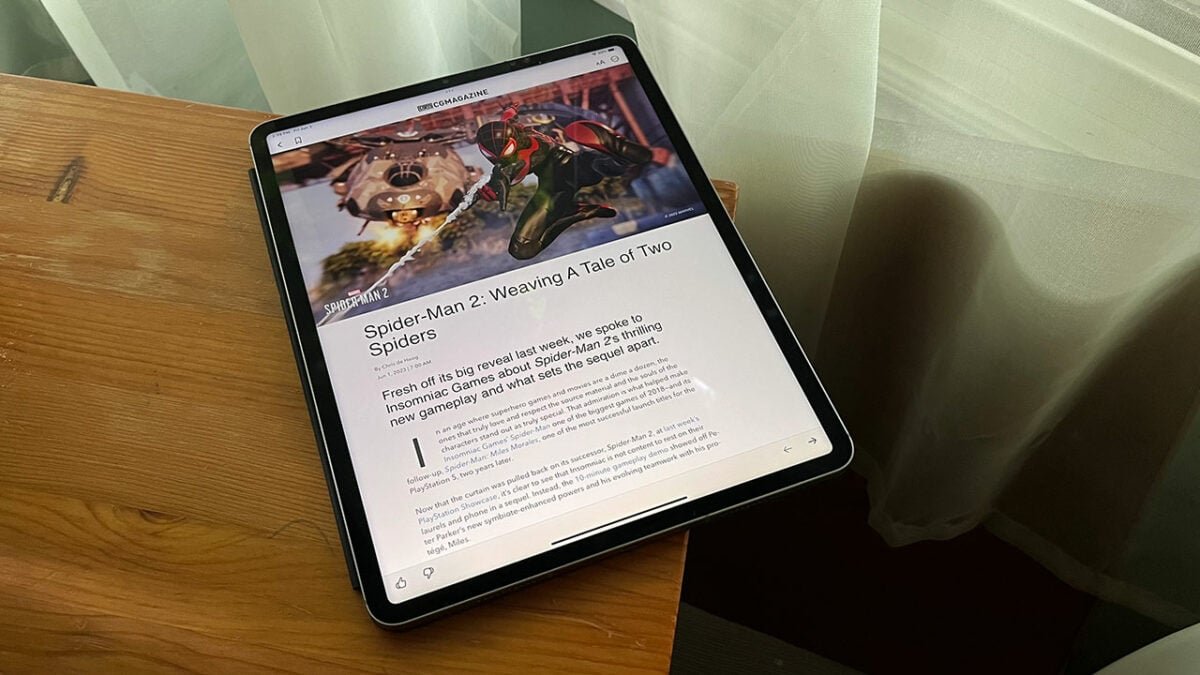As much as I’ve taken a shine to Apple’s phones and tablets, the iPad Pro always seemed somewhat gratuitous—an oversized screen for a tablet with a price tag to match. I recently praised its cousin, the 5th generation iPad Air, for offering laptop-level power and productivity, in a perfectly-sized package, at a more affordable access point than the Pro line.
I still stand by that for most users, but after hands-on time with Apple’s latest iPad Pro, I can definitely see the appeal. For fellow creators and intensive users, or professionals working in remote or hybrid environments, this high-end tablet has all but sworn me off of laptops.
Specifications
Let’s lay some groundwork by comparing the stats to its midrange cousin. The iPad Pro’s 6th generation is powered by Apple’s new M2 chip, 8-core CPU, 10-core GPU, and 16-core Neural Engine (a slight step up on the Air’s M1 chip). I didn’t see a huge jump in performance from the Air to the Pro, but at this level, it starts to feel like splitting hairs.

In terms of display, both models are very comparable. The Pro has a full two diagonal inches on the Air, resulting in a resolution of 2732×2048. It can hit higher brightnesses with the same laminated, anti-reflective display. ProMotion technology, however, improves the iPad Pro’s refresh rate (up to 120Hz) for smoother scrolling and more responsive inputs (especially with the Magic Pencil accessory).
For cameras, the Pro has the same 12MP Ultra Wide front camera and 12MP Wide lens on the outside but also packs an exterior 10MP Ultra Wide. The interior camera works well with Face ID at various unconventional angles—an added convenience over the Air—and supports the FaceTime-redefining Center Stage.
“If you want the best tech on the market and are ready to pay for it, the iPad Pro won’t let you down.”
While it sounds like the Pro has a big leg-up on the Air, its less-expensive cousin is no slouch. Most of the Pro’s superior features are essentially icing on the cake, at least for the average user—how prevalent is 6E Wi-Fi in your area, after all? But if you want the best tech on the market and are ready to pay for it, the iPad Pro won’t let you down.
Design
Where I was previously skeptical of the iPad Pro was its dimensions. The model we reviewed was the 12.9” screen, which measures 8.46” by 11” yet weighs only a pound and a half. In landscape mode, it feels as natural as any other tablet in just about any situation—whether holding it in both hands, resting on your lap, standing on a table with a stand accessory, or even while laying in bed.
In portrait mode, that size started to feel a little unwieldy, as impressive as the Liquid Retina XDR display may be. This feels like another splitting-hairs point, given that the vast majority of my particular uses are in landscape anyway, but it may be worth bearing in mind that this is a large-scale device—comparatively, the iPad Air is a more conventional 7” by 9.74”.

However, the iPad Pro quickly began to feel as natural as any of the smaller devices I’m accustomed to and became a genuine asset. Splitting the screen with multiple windows, like having a word processor on one side and research on the other, is better on the wide display than on any other non-laptop device—like bringing your dual-monitor desktop setup on the go with you.
Outside of the display, the iPad Pro is a commendably designed device. Though only a quarter-inch thick, the edges feel solid enough to support the screen. There’s a simple, inconspicuous bevel around the outside, with no egregious divots stealing screen space, and powerful speakers tucked in all four corners. The lock and volume buttons are subtle yet easily found in a hurry. Perhaps the coolest touch of all is the integrated magnets for official accessories like cases and the Magic Pencil (more on those later).
I stand corrected on this one—I actually find the bigger size of the iPad Pro to be more natural in application than expected, and it’s going to be hard to go back to smaller working spaces.
Application
So, how does all of that design boil down into actual application? As a creative type, I look to tablets (like laptops) to serve as an extension of my workspace when I’m away from it—when daily life or assignments necessitate working away from my desktop. That means research, writing, and sometimes media editing.

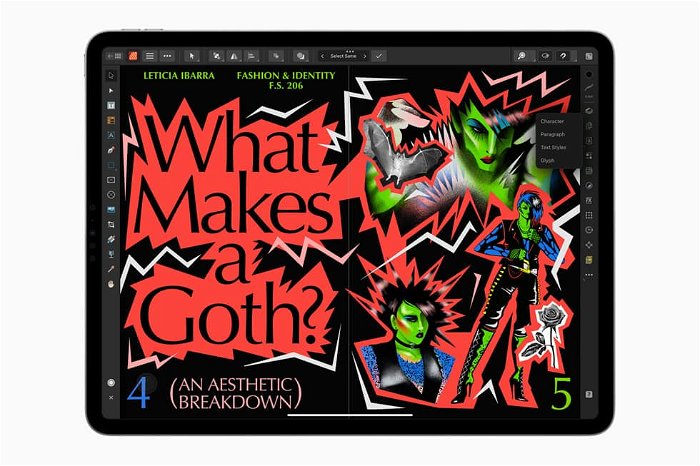
Given the portability and easy use of the product line, the iPad Pro served these needs with nearly universal success. I wanted an extension of my desktop, and it did exactly that. Thanks to iOS’ integrations with various cloud services, it was easy to swap between working in my home office to a cafe, waiting room, or hotel room. I’m still a Luddite with physical media by today’s standards, yet having this level of adaptability and convenience has begun to change my mind about some of my approaches.
“It’s the closest a tablet has come to reproducing the desktop experience of full-featured media software.”
There’s one app where the iPad Pro fully showed the strength of its hand: Davinci Resolve. Blackmagic Design brought their signature video editing software to iPads last year with amazing results. I’m not a seasoned video editor (or at least I haven’t been since you needed two VCRs to do it), but after reading a few quick tutorials, I was tapping into some serious video editing power. If iMovie is beginning to feel pedestrian and you really want to step up your home movies or gaming highlights or even edit something as ambitious as a short film, Blackmagic’s magnum opus has the tools you need.

It’s the closest a tablet has come to reproducing the desktop experience of full-featured media software—I truly felt like I was using a pro-level piece of PC software from the comfort of a portable workstation. All the processing power under the iPad Pro’s hood makes it an incredibly versatile tool for creatives with software like this: a Hollywood-level video editor, for free, with support for features like ProRes.
(One area where the iPad app library still falls short is podcast editing. I’ve yet to find a good solution for editing podcast files on the go with the simplicity of Audacity. Yet it feels like we’re close to a solution there, and it’s not a shortcoming of this device in particular.)
Beyond this exciting new application, the 6th generation iPad Pro passed my usual gamut of applications with flying colours, including streaming games from my PC and PlayStation 5 via remote play (with the assistance of Bluetooth controllers, of course) to bigger, native-run games like Genshin Impact. The big, bright display makes a perfect display for all varieties of games.

You’re fishing with dynamite here to keep up with your social media or reading on the iPad Pro. But at least your posts and media will look incredibly vivid while you’re doing it.
Accessories
For the purposes of the review, I was able to test out the 2nd generation Magic Pencil, as well as the Magic Keyboard case and the Smart Folio.
The Magic Keyboard benefits from the iPad Pro’s larger size, making it the largest case-implemented tablet keyboard I’ve used. I still found myself mashing the wrong keys at times, primarily when working on my lap instead of an ideal surface, but it’s a trade-off I can accept that typing for a long time isn’t a strain. This keyboard is a little more rigid than those for other iPad models, which wasn’t as universally ideal.
Conversely, the Magic Folio suffers from the added area, as the signature folding triangle approach struggles to hold up. Usually, the folio is what I use for an iPad outside of work purposes, but for once, I found myself just folding it flat against the device’s back instead.
I still lament that there isn’t a more intuitive and convenient way to combine the two cases into one ultimate solution for most scenarios. As it is, I feel neither one is adequate on its own; the keyboard is better for work, and the folio is better for personal or recreational uses.

Buying either one is a sizable addition to an already hefty price tag, and unfortunately, they both feel necessary to get the most out of your iPad Pro.
As for the Apple Pencil, this won’t be as essential for the majority of users, but once again, it had me wishing I was an artist in any sense of the word so I could turn the iPad Pro into a big, beautiful canvas. If you are more gifted in the visual arts than me, or if you just want something to help make your scribbles clearer or to handle fine details, it’s a handy tool. It’s responsive and clips reliably to a magnet concealed in the tablet’s edge for storage on the go.
One nice little touch, however, is the Pencil’s “hover” capabilities. In certain apps, the iPad Pro can detect when the pencil’s nub is close to the screen but not touching it and respond accordingly. In DaVinci Resolve, for instance, this brings up a cursor that helps with precision when selecting part of a video track.
Conclusion
From work to play, hobbies to travel, the 6th generation iPad Pro did everything I hoped for. I stand (pleasantly) corrected on the practicality of its 12.9” screen. If the official accessories offered just a little more flexibility with holding that screen in more situations, I’d be a total convert to this scale.

Tablets may not have totally killed off laptops yet… but this iteration of the iPad Pro has undoubtedly struck a mortal blow. After all, for the ease of use and all the tech under the hood, it practically is a laptop in a tablet’s body. The price is high—$1799 to start for the model we reviewed, just as a base—yet comparable to laptops with similar specs.
What really sold it for me was the moment when I plugged in an external SSD via the device’s USB-C connection and loaded sizable 4K videos into DaVinci Resolve without a hiccup. Knowing that I can harness similar power to my desktop PC in a more convenient form factor (even a form this big), I’m not sure I can go back to traditional laptops.
Of course, the “Pro” in the title is neither an accident nor an embellishment. The majority of users would be wise to save a few hundred dollars and go with the iPad Air instead. But if you need to go that extra mile for demanding applications, the iPad Pro has the potential to become your third arm.