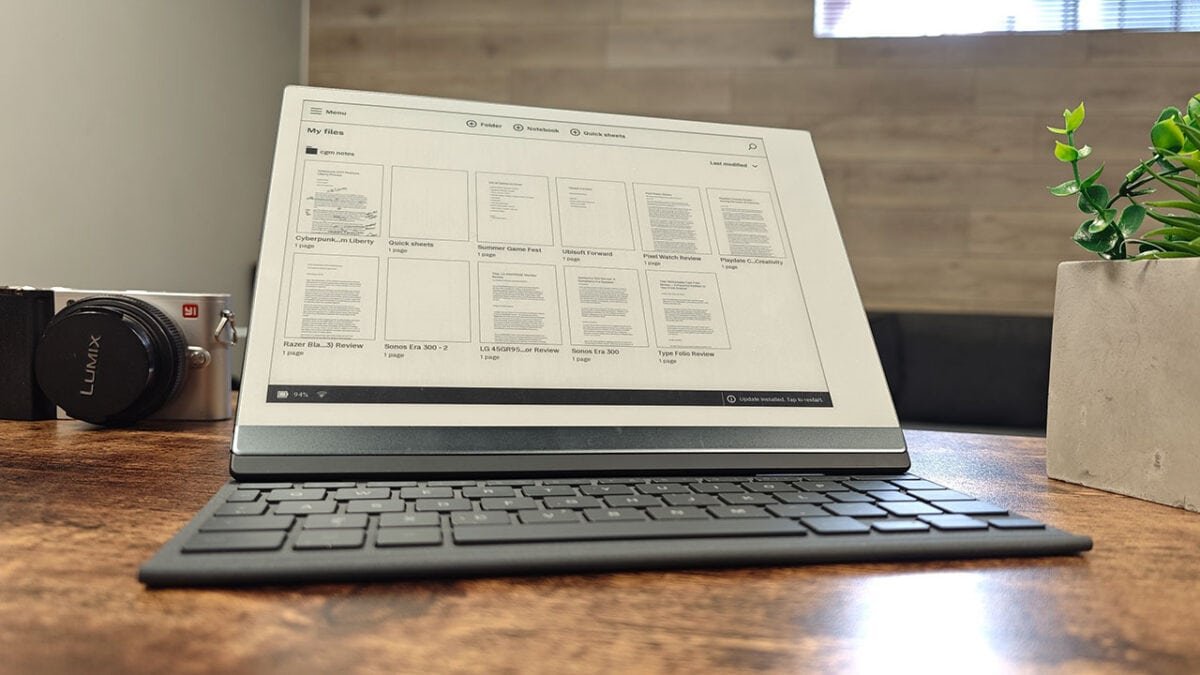E-readers have come a long way from being simple tools for digital reading. Today, they’re high-tech, versatile devices capable of more than just displaying text. Among the leaders of this evolution is the ReMarkable 2, lauded for its top-tier stylus input on a sharp 10.3-inch E Ink screen. Now, the ReMarkable 2 has a new trick up its sleeve, or rather, a new companion — the ReMarkable Type Folio.
This $199 keyboard attachment turns your e-reader into a quasi-laptop, providing a new level of functionality that sets it apart from competitors like the Amazon Kindle Scribe. But with its steep price, is it a worthy addition to your digital arsenal? Let’s find out.
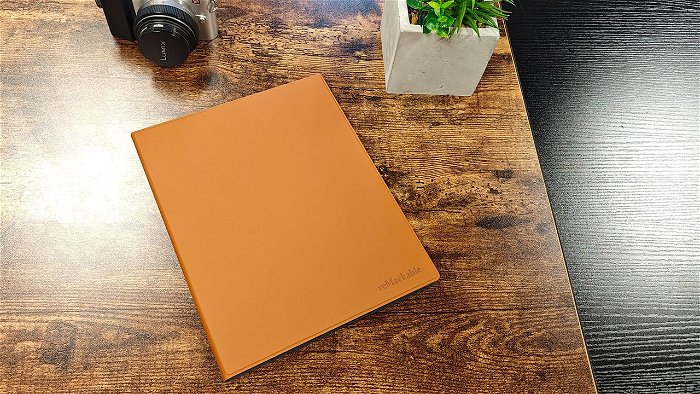
The Type Folio isn’t your typical e-reader accessory. It’s available in black or brown and sports a minimalist design that wouldn’t look out of place in a corporate meeting or a coffee shop. The flip-open design, slightly larger than the ReMarkable 2, accommodates a full QWERTY keyboard that instantly adds a level of functionality not found in most e-readers.
“The Type Folio isn’t your typical e-reader accessory.”
While the faux leather exterior does feel somewhat plasticky, it doesn’t detract from the sleek, professional aesthetic. The compact 9.6 by 7.8 inches (HW) and slim 0.6 inches profile ensure that the entire package slides easily into most bags, adding a layer of portability that will appeal to on-the-go users.
Once you pop your ReMarkable 2 into the Type Folio, the e-reader springs to life, guiding you through a simple setup process that includes selecting your preferred keyboard language and shortcut layout (PC or Mac). The keyboard attaches magnetically through copper contacts, securing the tablet and preventing accidental keystrokes when not in use.
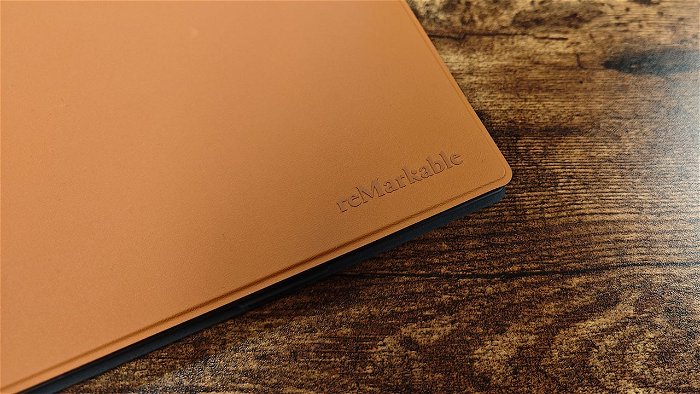
The implementation is elegant and intuitive. Once the keyboard is deployed, the ReMarkable 2 automatically switches to landscape orientation, keeping the on-screen keyboard hidden and allowing for an unimpeded typing experience.
Despite the relatively limited space, the Type Folio impresses with full-sized QWERTY letter keys and surprisingly responsive chiclet-style keys, offering a 1.3mm travel that, while not rivalling a traditional mechanical keyboard, delivers a satisfying and reliable typing experience.
“The ReMarkable Type Folio is an impressive addition to the ReMarkable 2 ecosystem.”
There are compromises, like the missing delete key, the non-standard placements of some keys, and diminutive arrow keys, but these are minor quibbles. During the course of typing this review, the Type Folio performed admirably, demonstrating a lower rate of dropped keystrokes compared to a conventional laptop keyboard.
One of the chief concerns with e-readers is the refresh rate of the E Ink display. The ReMarkable 2, paired with the Type Folio, manages to hold its own, keeping up with typing speeds and responding almost instantly to cursor movements via the arrow keys. The occasional full display reset — a common characteristic of E Ink displays — is a small price to pay for this level of responsiveness.

The Type Folio does stumble when it comes to exporting your work. Currently, it only offers two options: PDF and plain text. The PDF export introduces unnecessary line breaks, making editing cumbersome. The absence of RTF or Microsoft Word support is a disappointment, but the plain text option integrates seamlessly with Google Docs or any other text editor, serving as a fairly decent workaround.
“The absence of RTF or Microsoft Word support is a disappointment…”
There’s no doubt that the Type Folio is a well-engineered, innovative product that expands the capabilities of the ReMarkable 2. Its steep price tag is its most considerable hurdle, but for those looking for more than just note-taking, the Type Folio offers a focused, distraction-free typing experience that sets it apart from other e-readers.
The Folio has a few issues, namely, the limitations of exporting formats when paired with the ReMarkable 2 and the unconventional keyboard layout. But these can be overlooked, considering the overall benefits that it brings to the table. By adding a new dimension to the ReMarkable 2, the Type Folio effectively positions it as a more adaptable device compared to competitors like the Kindle Scribe.

The ReMarkable Type Folio is an impressive addition to the ReMarkable 2 ecosystem. It beautifully marries form and function to deliver a comprehensive writing tool that’s a joy to use. Despite its minor flaws, it remains a compelling choice for ReMarkable 2 users who want to level up their note-taking game and venture into broader writing tasks. Its price might cause some to hesitate, but for those willing to invest, the Type Folio is a standout accessory that holds a promising future for e-readers.