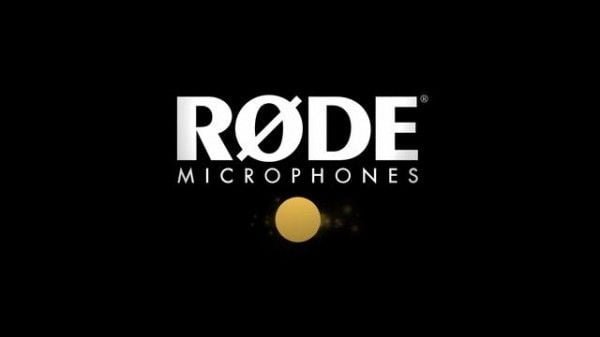A couple of years ago there was a revolution in USB Microphones. There had been a number of high quality mics prior to this time, but the revolution had nothing to do with the microphone itself, but what came with it: its software.
Software had become a major selling point to the new generation of microphones, allowing for mixing and even processing to be done in one place, rendering obsolete many third party software mixers and letting the user send one single source to their streaming or recording software of choice. This addition made USB solutions as viable as an XLR Mic/Hardware Mixer combination for a fraction of the price. Among the mics on the forefront of this revolution was the Rode NT-USB Mini, a microphone that is small in stature, simple in design and packs a real punch.

In the box, you get the NT-USB Mini microphone with a built-on shock mount, a stand that connects to the shockmount magnetically and a USB-C to USB-A Cable. The microphone itself is built like a brick. Typical of Rode microphones, the capsule is solid and has some weight to it given its size.
What surprised me is the fact that the stand itself was quite light in comparison. One would expect a more sturdy base, but it left me wanting a bit. I will say, though, that the small stature of the NT-USB Mini itself keeps a low centre of gravity, so you don’t really risk it getting knocked over. I do like the magnetic connection to the stand, though, for easy transfer from the stand to a mic stand. There are threads where the NT-USB Mini connects to the stand, so it can still be screwed on properly.
“At the affordable price of $99.99 USD, the NT-USB Mini is not the price of a starter mic, but offers so much more than any starter microphone can offer…”
I maintain that no microphone should be left on a desk anyway. Get it on a stand and close to your face, especially because it is a condenser microphone and the ambient noise will be insane with the mic being too far away.
Setup is a breeze and when you are up and running, you are hearing a fantastic condenser microphone. The sound of my voice as captured by the NT-USB Mini was so warm and clear with the right amount of bass and high frequency without so much of the mid-tones. In terms of EQ, I made only the slightest changes to get it just right, but I easily could have used it as is out of the box.

But you can go a step further and download Rode Connect, the software that turns your mic into a full recording studio and streaming station for a low cost. That software turns your computer into a Rodecaster Pro in virtually every way. The UI looks identical to the surface of the Rodecaster (maybe we’ll see an update to reflect the look of the Rodecaster Pro II?) and features so much of its functionality, including the ability to combine up to four microphones, adding two additional virtual sources, allowing you to add sources like Music, Chat, Game and more.
In addition to these sources, access to a soundpad opens up your production to the instant integration of stings, audio clips and sound effects without the need to add them in post.
“The sound of my voice as captured by the NT-USB Mini was so warm and clear with the right amount of bass and high frequency without so much of the mid-tones.”
While it lacks the total number of playable sources that some other mic’s softwares offer, in addition to the functions I have already listed, they have a crucial function that none of the others offer. Rode Connect can record. Either as a stereo mix or as a multichannel recording, it can all be done from this software, removing the need for additional software for podcast records, for example.
I do have some issues with the NT-USB Mini, though. First, its volume control is hard to handle. The knob does not protrude from the mic, the only part that you can manipulate is across the bottom and the knob was a little stiff. I concede that once you get this set up the way you want it, you shouldn’t have to monkey around with it so much.
Another thing about the knob is that pressing it in lets you monitor with zero latency. I am unclear as to a reason why you wouldn’t want to hear yourself in the mix with the rest of the audio. The ability to mute your mic to yourself exists in the software, so this push button function could have been used elsewhere.
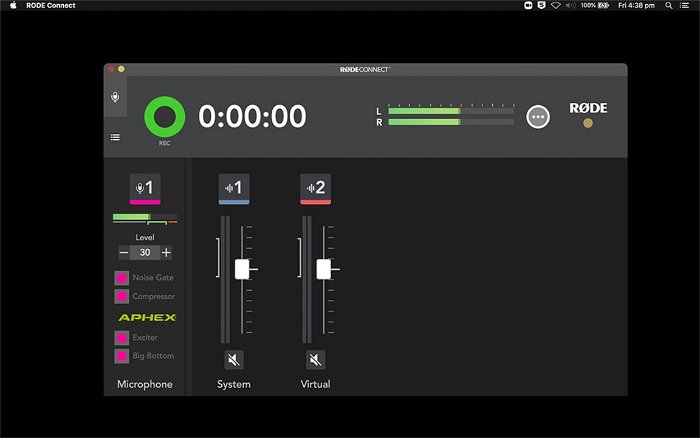
One of the functions that could have replaced it is a mic mute, something that currently doesn’t exist on the hardware. The ability to mute your mic quickly, especially on podcasts or streams, is paramount and leaving this off of the microphone felt like an oversight. This is a situation where the software slows down the process. Even with current functionality in place, other options could have been explored. A long press of the knob or perhaps a capacitive touch on the top of the mic à la the Elgato Wave microphones could have maintained the design while incorporating a key feature into the NT-USB Mini.
At the affordable price of $99.99 USD, the NT-USB Mini not the price of a starter mic, but offers so much more than any starter microphone can offer, yet is more affordable than other options with a software solution. It also is a price that is conducive to people buying multiple mics for a podcast setup.
Also, available for the NT-USB Mini are colour-coded caps and cable covers that would allow you to differentiate the different microphones and where they connect to the computer. The colour coding extends to the software, so you will know which mic you are controlling based on the colour (assuming you assign the right mics to the right spots).