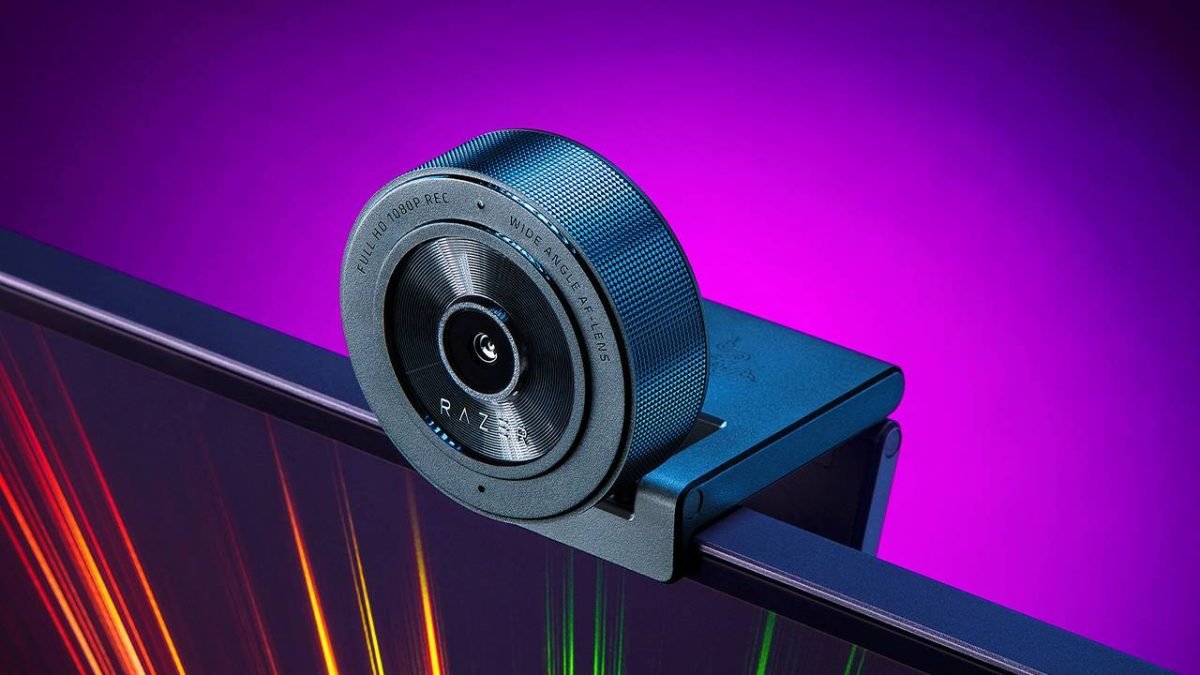Want to step up your videos? Don’t upgrade your camera.
It feels pretty common sense that the better your camera is, the better quality of video you will have, right? Well, sort of. Certainly, a full frame camera is a tool designed to give you the best picture possible, but there are a lot of other factors (and costs) to maximize the potential of that camera. But first, let’s explore some things that will make the quality of your videos a lot better for a lot less money.
First of all, one of the most important parts of your video isn’t video at all. For content creators, it’s your audio. People are far more forgiving of bad video than bad audio. If you have an entry level webcam with a quality microphone, you will be providing a better experience than having a mirrorless camera and a microphone that sounds like you are speaking through the speakers at a fast food restaurant.

When you are streaming for an audience or making YouTube videos, you are trying to connect to your audience as a content creator. The separation that a screen causes is going to exist no matter what, but you can still feel like you are there with your viewers if you sound like you are, and the best news of all is that establishing this connection doesn’t have to break the bank.
“If you want more in the way of features as a content creator, you’ll have to spend a little more…”
Saying you need good audio doesn’t mean you need to go out and get a studio microphone and high end mixer, although that can still be cheaper than a camera depending on what you are looking at. You can sound great for a very minimal investment. I have reviewed microphones that have cost hundreds of dollars and I have reviewed mics that cost as little as $30.
There are good and bad microphones at any of these price points, but for as little as $40 USD, you can sound great with a Razer Seiren Mini, for example. If you want more in the way of features as a content creator, you’ll have to spend a little more for something like the Elgato Wave or the BEACN Mic, giving you access to software and audio processing to make you sound great for a mere fraction of the cost of a new camera.

Now that we’ve made you sound good, we can still make you look good. Visuals don’t need to be ignored, but there are so many things you can do before you upgrade that equipment.
Lighting is the most important part of making good quality video, whether you have a $5000 mirrorless or a $50 webcam. The more light that is on the subject, the more light that is landing on the camera’s sensor and thus, a better picture. And you don’t need three point lighting or expensive lights to achieve this.
A cheap dome light in a stand with a standard light bulb, when used properly, can produce a beautiful light for a content creator’s videos. The key is softening the light. Take an inexpensive dome light (something that allows the light to spread a little) and either bounce it off of a wall or put something in front of the light to soften it.
Gels are the studio solution for diffusing light, but something as simple as thin cloth or tissue paper will also do the trick. Just make sure that you aren’t using a light bulb that gets too hot if you’re using tissue paper. I won’t advise burning down your house for the sake of a good looking shot.
“I can’t recommend enough that you make sure that your lighting and audio are up to snuff first.”
Beyond the DIY option, there are a number of diffused LED lights that can be purchased online. The most common among them are the Elgato Key Light and the Razer Key Light Chroma, but if we are trying to keep costs down—and as memory serves me, that’s the point of this column—then we need to look at some cheaper options.
The key is to find a wide light with good diffusion. Some will have a built-in opaque plastic cover and some will come with numerous inserts. You can usually find lights like these for less than $50. Ring lights also offer a wide, soft lighting solution and many can be found for similar prices. They are a great option for content creators.

Now we have good sound and good lighting for as little as $90. If you still insist on upgrading your camera, there are still cheaper ways to go than making the big jump. A few webcams exist that are giant leaps from the entry level cameras like the classic Logitech C920. My favourite among them is the Elgato Facecam. For $169 USD, it is the biggest improvement in video quality for the value.
Most streamers or anyone who makes YouTube videos in one place could stick with the Facecam for years without any need to upgrade. Other options, like a GoPro into a capture card or camlink is an affordable option, especially if you are okay going for a used GoPro. But no matter what you end up choosing as your camera, without having a good handle on the lighting, you are not using the device to its fullest potential, especially a GoPro, which is built for outdoor use and is not the best in low light situations.
Given the dramatic price jump of moving to a more expensive camera, as a content creator myself, I can’t recommend enough that you make sure that your lighting and audio are up to snuff first. Your viewers and your wallet will thank you, and should you decide to make that big camera purchase down the road, you’ll already be in a position to get the most out of that big investment.