Amazon Prime and Twitch are two great things on their own, but did you know that you can link them together? That’s right, when you link Amazon Prime to Twitch, you get a free Twitch Prime account. This is a great way to get the best of both worlds – Amazon Prime’s great selection and Twitch’s great content.
If you’re an Amazon Prime member, you can get a lot out of Twitch Prime. With free games, downloadable content, one free channel subscription, access to special emotes, and a unique chat badge, it’s a great way to upgrade your Twitch experience. In this article, we’ll show you how to link your Amazon Prime account to Twitch so you can start taking advantage of all the benefits Twitch Prime has to offer.
Why Should You Care About Twitch Prime?
Amazon Prime is a lot like that one friend you have who always knows the right thing to say and do. You might not always need them, but they’re always there for you when you do need them. In the case of Amazon Prime, instead of being a voice of reason, they’re more like a VIP pass to everything Twitch. By linking your Amazon Prime account to Twitch, you open up a world of benefits and advantages that can make your viewing experience that much better.
If you’re an Amazon Prime member, this is a great feature to take advantage of. When you subscribe to a streamer’s channel, you not only support them financially so they can keep creating content, but you also get perks like emotes and channel giveaways.
You can also get in-game loot for specific titles like Smite, Lost Ark or Fortnite. This gives your character a unique look that differentiates them from the rest of the crowd.
Step 1: How To Link Amazon Prime To Twitch
The first thing you need to do to link your Amazon Prime account to Twitch is to Navigate to “Twitchprime.com” and sign in.
Step 2: Click “Connect a Twitch Account“

Step 3: Confirm your connection
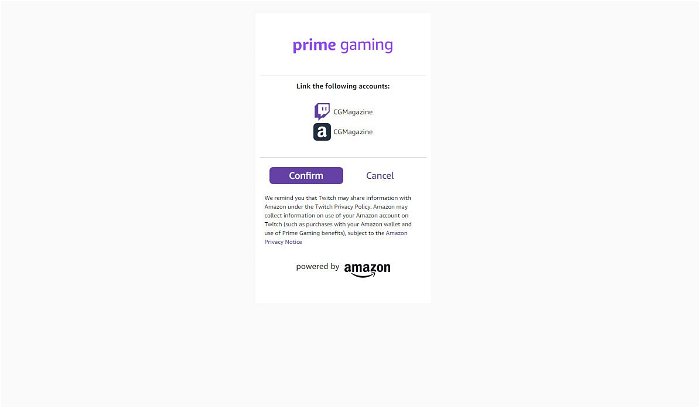
You will be greeted with the accounts that are going to be linked. Click “Confirm” and you should be all set. From here you can go to your Twitch Prime page and claim the rewards that are listed. New things are always being added, so be sure to check back often!
Step 4: Claim the potential rewards
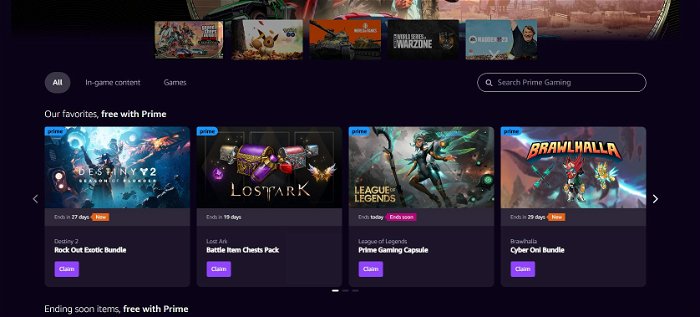
There is always a series of rewards waiting to be claimed. If you have never linked the accounts, you will be in for a treat. Rewards can range from ingame items to full games waiting to be unlocked.
If you’re an Amazon Prime member and a Twitch viewer, you may be missing out on some of Prime’s great benefits. Luckily, it’s easy to link your Amazon Prime account to Twitch, so you can start using all these benefits for gaming and to help some of the channels you subscribe to.
