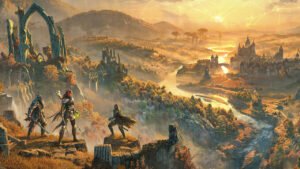The long-awaited voice chat feature is now live for all Roblox players, and this is how it works with all its security details.
It is still crazy to look back and see that “over half of American kids and teens under the age of 16” play the game, Roblox. The free-to-play game has grown to invite this demographic because it shares the Minecraft-esque graphics, but rather than mining, the online space is open for players to both create and play games. This style of “metaverse” came way before Facebook/Meta had their whole announcement at Facebook Connect this year.
Most online games these days come with some sort of voice chat feature like any of the Call of Duty games or battle royale games like Fortnite. However, Roblox has been slow to implement a system that allows live voice chatting, until recently. The game has been testing out what is known as “spatial voice chat” in its beta stages back in September—but is now part of the full game.
Spatial voice chat is nothing new as it can be heard a lot in games like Among Us and Sea of Thieves. The team at Roblox wanted to tackle the issue of children’s’ safety by requiring players to be the minimum age of 18 in order to use the spatial voice chat function. Anyone under 18 will still be able to communicate with text messages or regular voice chat if they are at least 13 years old.

So, what if you try to lie about your age on the account creation page or settings? Roblox is trying to counteract this issue of underage users using the spatial voice chat feature with an age verification system that will require users to take a picture of their ID card, driver’s license, passport, or other official photo identification document. Then, players must allow the game’s website to access the device’s camera to take a selfie of the players to verify if the identification and the real person match.
This is both groundbreaking for Roblox and a great move to protect children from older players who may taunt or bully the younger ones. No creeps here!
But even if players are age-verified, the setting for spatial voice chat is disabled by default, so it has to be turned on by clocking the gear icon in the upper-right corner of the Roblox client to get to the Privacy Settings.
Players with the microphone symbols would suggest they can also use voice chat and everyone who has access to the spatial and regular voice chat are able to mute another player if they are being offensive or just annoying. Muting a player is only effective for the duration of the current game session but can be blocked, so no communication can occur between both parties.