I will admit I am a fan of the look of Cooler Master cases, so when I got a chance to try their new TD500 MAX PC Case, I was excited. The Cooler Master TD500 MAX is a PC case that aims to deliver exceptional airflow, build quality, and features at a reasonable price point. After spending some quality time with the TD500 MAX, getting it all set up, and building a solid gaming PC within it, I’m ready to share my thoughts on whether this case lives up to my early excitement.
Right out of the box, the Cooler Master TD500 MAX makes a strong first impression with its sleek, modern design with a mix of gunmetal grey with black accents. It looks fantastic even before any RGB lights are turned on. The front panel features a full-length mesh grille that gives a unique look to the full case and also allows for maximum airflow. The mesh has a unique crystalline pattern etched into it, adding a touch of style without compromising on functionality. The tempered glass side panel gives a clear view of all the internal components and lights, allowing you to show off your build while still feeling sturdy and well-made.

But what is even more exciting about this case is how much Cooler Master has added to the package. The TD500 MAX features not only a solid, well-designed PC case but also a reliable PSU and a fantastic AIO cooler. As someone who has built countless PCs over the years, I can attest to how frustrating cable management and component installation can be. With the TD500 MAX, Cooler Master has taken the hassle out of the equation, allowing users to focus on what matters most: enjoying their powerful new system.
“Right out of the box, the Cooler Master TD500 MAX makes a strong first impression with its sleek, modern design with a mix of gunmetal grey with black accents.”
The case comes complete with the Cooler Master ML360 Atmos Max cooler, with a preinstalled 360mm radiator and three 120mm ARGB fans ready to keep your CPU cool, all while looking fantastic against the mesh front. I will admit that when building PCs, I hate installing the AIO cooler. It can be tedious and annoying to get everything in place and looking good. The TD500 MAX made this a non-issue, with everything ready to go, with it just a matter of installing the motherboard, getting everything hooked up, and connecting the CPU cooling block. The full process was done in under an hour, and that included cable management, and I did not even need to stress about bandaids in the process.
Even when moving past the AIO cooler, building in the TD500 MAX was a relatively painless experience, thanks in large part to the case’s spacious interior and cable management features. The case has plenty of room for even the largest GPUs and CPU coolers, and the included cable ties and routing channels make it easy to keep things tidy. It was impressive how painless a PC build can be when you have smart choices made in the case constructions, but Cooler Master has it down to a science, and I could not be happier about it.

This feels like the perfect entry point for anyone looking to build a PC. One of the most daunting aspects of building a PC, especially for first-time builders, is cable management. Cooler Master has taken this into account and equipped the TD500 MAX with exclusive cable connectors that simplify the building process. The case features a two-stage power connector that reduces the hassle of installation and cable management.
The pre-installed GXII 850W ATX 3.0 PSU comes with pre-routed cables to the motherboard and GPU, saving you time and effort during the building process. While I am honestly not a fan of pre-installed PSUs for various reasons, I found the way Cooler Master set everything up here to work wonderfully and ensured I could get the system up and running with minimal fuss. The PSU is also more than solid enough for up to an RTX 4080, giving plenty of room for upgrades and optional components should you need them.
But Cooler Master didn’t stop there. They’ve also included an innovative screw storage pad on the PSU cover, providing a convenient and hidden area to store extra screws during builds and maintenance. I am not sure how many average people will take advantage of a feature like this, but for someone who often loses screws in the build process, this was a fantastic inclusion and one I took full advantage of.

If I had any gripes about the build process, I did find the cable management space behind the motherboard tray to be a bit tight, especially with the included hard drive cage installed. If you’re using a non-modular PSU or have a lot of cables to deal with, you may find yourself struggling to get everything tucked away neatly. This is a common issue with many mid-tower cases, but it’s worth noting if cable management is a top priority for you.
Of course, the main selling point of the TD500 MAX beyond the PSU and AIO cooler is its airflow performance, and in this regard, the case does not disappoint. The case comes with three pre-installed 120mm ARGB fans in the front, which do an excellent job of pulling in cool air. The top of the case also supports up to two 140mm fans or a 360mm radiator, giving you plenty of options for additional cooling.
In my testing, the TD500 MAX kept my components cool even under heavy load. My CPU temperatures stayed well within acceptable ranges, and my GPU never throttled due to heat. The case’s excellent airflow also helped keep noise levels down, as the fans didn’t have to work as hard to keep things cool.

One thing to keep in mind is that the TD500 MAX’s excellent airflow comes at the cost of dust filtration. The front mesh panel does a decent job of keeping out larger dust particles, but smaller particles will still make their way into the case over time. If you live in a particularly dusty environment, you may need to clean your components more often than with a case that has more robust dust filtration. But it did not take long for dust to collect on the front, taking away from the unique lights and look of the case.
“After spending some quality time with the Cooler Master TD500 MAX, I can confidently say that it lives up to its promise of delivering excellent airflow and build quality…”
One area where the TD500 MAX surprised me was in its noise levels. Despite its focus on airflow, the case is actually quite quiet, even under heavy load. The included fans are not only quiet but also have a pleasant sound profile without any noticeable whine or buzzing. Of course, your mileage may vary depending on your specific components and fan configuration, but I was impressed with how well the TD500 MAX balanced cooling performance and noise levels.
After spending some quality time with the Cooler Master TD500 MAX, I can confidently say that it lives up to its promise of delivering excellent airflow and build quality, all made in a way that takes the headache out of the PC build process. The case’s sleek design, spacious interior, and included accessories make it a joy to build in, and its cooling performance is top-notch.
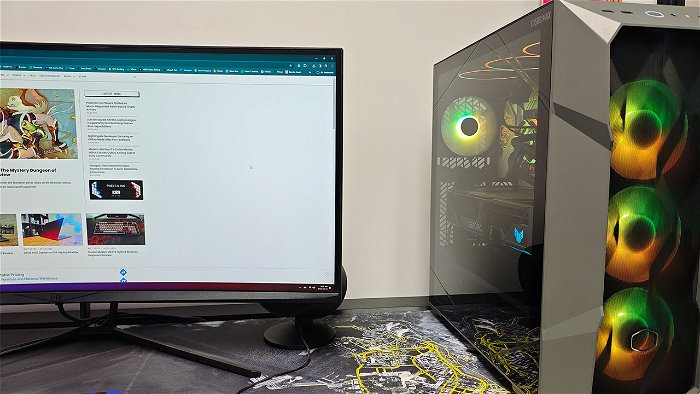
While it’s not perfect, with minor issues like tight cable management space and lack of a USB-C front panel connector, these are relatively small nitpicks in the grand scheme of things. For the vast majority of builders looking for a high-performance airflow case, the TD500 MAX is an excellent choice.
At the end of the day, the TD500 MAX is a solid offering from a company many PC builders have learned to trust. It’s a case that I recommend to anyone looking to build a high-performance gaming PC without breaking the bank. If you’re in the market for a new case that prioritizes airflow and build quality and you want to avoid stress in your new rig, the TD500 MAX should definitely be on your shortlist.






