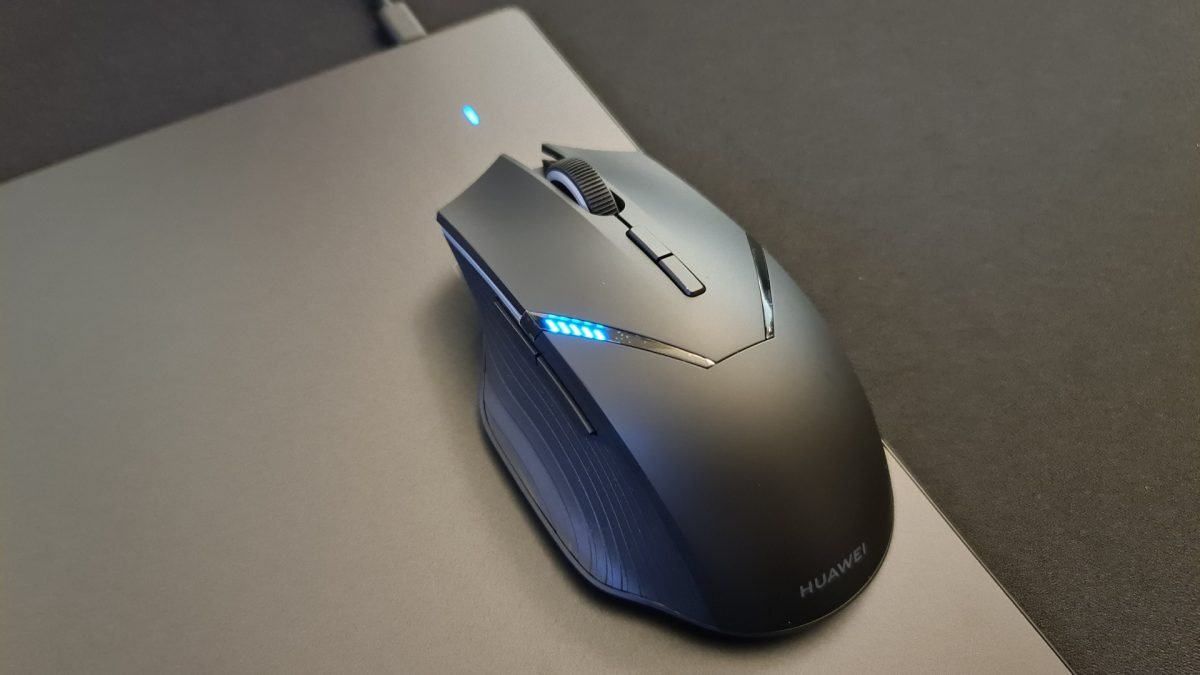HUAWEI has been in the tech game for ages, so the transition into gaming just makes sense. They have done this primarily with the MateView GT monitor that won our Best Monitor 2021/22 award, but they’ve done it on a smaller scale as well with the HUAWEI Wireless Mouse GT. Sleek style, durability, and ultimate battery life are just a few of the features this gaming mouse packs into its frame.
The HUAWEI Wireless Mouse GT is a bit bigger and heavier than I’m used to, at 42.75 mm high, 126.55 mm wide, and 74.42 mm deep and weighing 120 g. It seems especially large after covering devices like the Razer Pro Click Mini (110 g) and the Orochi V2 (62 g). I have small hands as a 5’2” woman, and my fingertips sit a little under an inch away from the tip of the mouse buttons. I’m liking the change, having used a Naga for so many years playing MMOs.

Its curve fits my palm very nicely, though it is heavier than I’m used to for a gaming mouse. The sides are outfitted with a rubber finish to improve grip. The HUAWEI Wireless Mouse GT is clearly designed for comfort, with the left side curved slightly to cradle your thumb, making for great long gaming sessions.
Though the GT lacks the obscene amount of buttons needed for MMOs, it does feature seven programmable ones. This is more than sufficient for most gaming and eSports, and the HUAWEI Wireless Mouse GT software makes it easy to swap between their commands, and even create macros. The app even suggests a few common macros, to save you the trouble.
“The HUAWEI Wireless Mouse GT is clearly designed for comfort, with the left side curved slightly to cradle your thumb, making for great long gaming sessions.”
This is also where you control the RGBs—because everything gaming needs RGBs. You can cycle between Always on, Breathing, Colorful, Waves, Colorful Loop, and Trigger options, turn the lights off altogether, change the brightness, or turn off the outline lighting. Of course, using the RGBs will affect the battery life when in wireless mode, but with over 300 hours of power at your disposal, I say, live a little.
The lights are customizable, so you can match your set-up easily. Colorful and Colorful Loop are not customizable, and Waves is either all the colours, or only one colour, which I feel can be improved upon. I like to cycle between a couple, rather than all the colours of the rainbow.

The mouse alerts you on screen when you’re around 10% battery life, which is appreciated. My issue, though, is that there is no other way to see where your battery is currently sitting. So, though you have 350 hours of potential power, you can’t quickly check to see if you need a charge. I charge my devices regularly out of sheer habit, but for people who may not, this could cause issues. I will mention that if you forget to charge up, the GT will give you around 35 hours of battery on just a five-minute charge, so you’re in pretty good shape either way.
The HUAWEI Wireless Mouse GT also has a partner in crime, the HUAWEI Wireless Charging Mouse Pad GT. This could solve a few of the charging issues, as the mouse pad itself has a space to set your mouse to charge it wirelessly. These devices work independently of each other, so you absolutely don’t need to own both, but they do look good together.
“…using the RGBs will affect the battery life when in wireless mode, but with over 300 hours of power at your disposal, I say, live a little.”
I found the Wireless Charging Mouse Pad GT a little thick for my liking, as it’s more like a rigid piece of plastic than your normal fabric mouse pad. It’s about half a centimetre thick, and just wasn’t my personal preference. It can also charge your phone, albeit not very quickly. The HUAWEI Wireless Mouse GT can also be charged by other wireless chargers, like the Razer Charging Pad Chroma, if you don’t want to wire up.
The HUAWEI Wireless Mouse GT features three ways to connect to your PC: Bluetooth, 2.4GHz wireless receiver, and a USB-C wired connection. All worked seamlessly for me, and I noticed little difference between them. The GT was simple to plug and play with the dongle (which tucks away neatly inside the mouse) or the USB-C cable, and it synced via Bluetooth easily with any PC I tried.
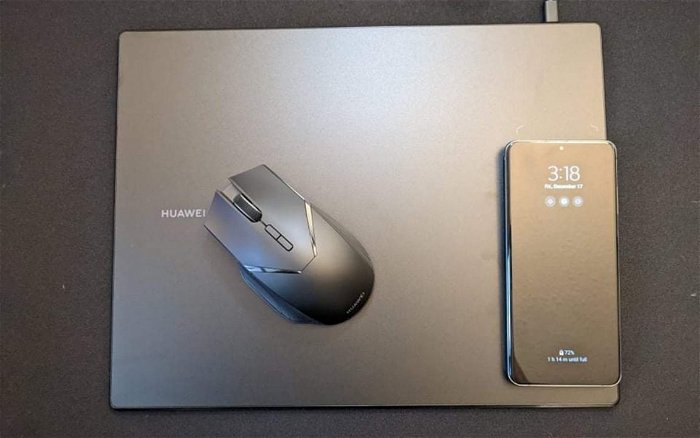
Though I keep my DPI around 800 in my day-to-day, the HUAWEI Wireless Mouse GT can host up to 16 000 DPI. At its highest and lowest, I still found the GT responsive. There were a couple of instances that I found the mouse would jump on screen, though I haven’t been able to reproduce the issue since.
The HUAWEI Wireless Mouse GT is an excellent option for a gaming mouse, even for its price. It is sitting at $148.99 at Canada Computers, rivalling the Razer Viper Ultimate, which is regularly $199, and the Logitech G502 LIGHTSPEED at $199.99. Though there are cheaper options out there, this device lives up to all the promises it makes and does so at a reasonable price for a gaming mouse. It isn’t the lightest mouse on the gaming market, but outside that, the HUAWEI Wireless Mouse GT is comfortable, stylish, functional, and can hold its place in any gaming setup.