MSI’s flair for theatrics grows with each new gaming laptop release. Like a moth to a flame, the latest Pulse 17 continues a unique tradition of glowing bright RGB colours on the first boot. It never gets old to see a wave of energy surge through the Pulse 17 before diving into the next task of life.
MSI’s latest iteration of the Pulse series of midrange and enthusiast laptops has been slimmed down. Traditionally, its appeal comes from the latest Nvidia RTX graphics cards that MSI designs laptops around. The Pulse 17 B13V model boasts a 4070 laptop that beats a 3080 Ti from my last review. It’s fantastic to see the GPU perform better in a slimmer body. This is precisely what drives MSI’s openness in designing a gaming laptop that’s lighter, more portable and slimmer.
The Pulse 17 weighs just under 6 pounds – enough for users to comfortably carry the laptop under their arms or in a backpack. It’s one of the most significant improvements MSI has made to the user experience. Especially since laptop owners are inevitably moving from one place to another. MSI’s Pulse 17 was able to keep up with me thanks to this slimmer design, which still retains the feel of a fully equipped workhorse. MSI has also done away with bulky power bricks in favour of a smaller 240W power adapter that packs easily into your bag. For a beefy gaming laptop, the Pulse 17 is a slim unit.

Upon setting up the MSI Pulse 17, I observed both the best and worst aspects of this gaming laptop. The i7-13700H processor and RTX 4070 make a decent pair, but the underperforming DDR5 RAM, with slower write speeds, results in sluggish boot-up times and prolonged Windows updates. Even though users can upgrade to 64GB of RAM, the initial setup, rebooting, and updating process can be quite trying.
For instance, during the first boot, I had to hard reset the Pulse 17 after waiting over 30 minutes for numerous updates to install. Additionally, new owners must manually update their GPUs through Geforce Experience and Windows via its updates, as MSI doesn’t streamline this process for first-time users. The company’s emphasis on hardware over software means that users may not fully optimize the Pulse 17’s performance without some tweaking.
“In real time, the Pulse 17 constantly churned out nearly 16GB of RAM for the most demanding PC titles.”
Unsurprisingly, MSI’s Pulse 17 is at its best when it taps into its gaming impulses. The i7 and RAM pairing starts to make sense when supporting an RTX 4070. The Pulse 17 not only passed but slayed our Doom Eternal benchmark with flying colours at the highest Ultra Nightmare setting and RTX enabled. Giblets, terrified Imps, plasma bolts, and volumetric fog weren’t enough to stop the Pulse 17. All effects were kept to an average of 100 frames per second.
As games continue to increase their demands, the Pulse 17 has enough future-proofing to keep up with Nvidia’s RTX updates and new games. Lego Star Wars: The Skywalker Saga isn’t the most optimized game to grace PCs. But it still maintains a solid 90 to 100 frames per second under heavy effects. The Pulse 17 struggled with dips and stutters below 60 frames. Lightsabers, blaster bolts, and natural lighting from moving minifigures were all brought out by the Pulse 17’s excellent HDR.
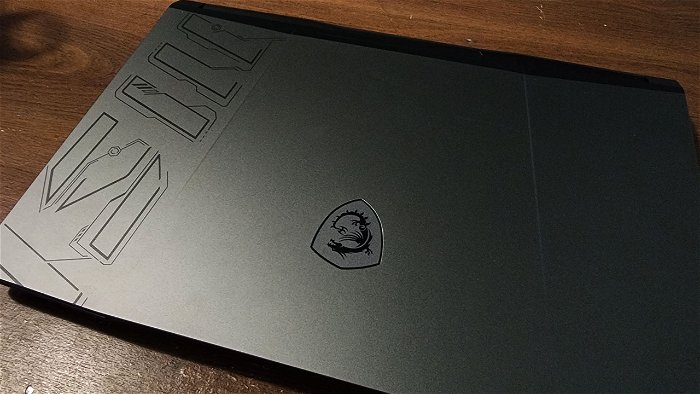
When testing the Pulse 17’s GPU with the Resident Evil 4 Remake on a mix of high and max settings, the game pushed the limits of the laptop. Exceeding the recommended 7GB of GPU memory led to two crashes during the river section. Despite the impact of ray tracing on frame rates, the game maintained an average of 90 to 100 frames per second. The Pulse 17’s efficient CPU load distribution, utilizing its P-cores for the heavy lifting, enabled smooth gameplay beyond 60 frames with impressive RTX 4070 performance.
The Pulse 17’s RAM capacity proved crucial for load times and shader caching in games, enabling smoother performance with each launch. Thanks to its 1TB NVMe drive, the laptop efficiently utilizes VRAM to expand game worlds and achieve loading speeds comparable to the PS5. Users may not notice this powerful hardware in action as they seamlessly transition between levels. In real-time, the Pulse 17 consistently allocates nearly 16GB of RAM for even the most demanding PC titles, ensuring optimal performance.
The Pulse 17 impressively maintained over 60 frames per second in Cyberpunk 2077 using the ray tracing high preset, creating a stunning visual showcase with a mix of high and ultra settings. The RTX 4070’s enhanced DLSS ensured crisp visuals without compromising smooth performance. Users can truly appreciate the laptop’s capabilities when immersed in Night City’s neon glow, witnessing the high population density, volumetric smoke, and even the reflection in a scotch glass.

The Pulse 17’s ability to handle high RAM loads and efficiently offload the GPU is a welcome surprise, but it increases CPU usage and power consumption. Users should stay close to a power outlet for extended gaming sessions. While the laptop delivers top-notch performance, it tends to reach temperatures nearing 90 degrees, accompanied by a loud fan and a warm keyboard. Despite these minor drawbacks, the Pulse 17 can easily run some of the most demanding PC games out today.
The MSI Pulse 17’s primary compromise is its 1080p resolution, prompting users to consider choosing between a 1080p or 4K variant. The mid-range model I tested featured a 17.3-inch Full HD (1080p) display with a 144 Hz refresh rate, offering smooth performance in Windows, Chrome, and the Google Drive suite right out of the box. Although the resolution may be a trade-off, MSI compensates with sharp and colourful images. However, the maximum brightness could be better, as darker settings lack the desired level of brightness, and the Pulse 17 doesn’t fully showcase the visuals the hardware is pumping out.
The Pulse 17 pleasantly features HDR, enabling users to fine-tune contrast and enhancing lights, shadows, colours, and even text floating in deep space. Movie enthusiasts will especially enjoy watching IMAX films on the 17.3-inch screen, as images are well-scaled, and the laptop’s HDR adds depth to every frame. For example, Avengers Endgame appeared to be projected from my lap, evoking a sense of awe. MSI consistently delivers laptops designed for both extended Netflix binges and a portable theatre experience.

The MSI Pulse 17 features a proprietary “4-Zone” RGB keyboard that provides a serviceable typing experience. One standout feature is the translucent WASD keys designed for shooter games. The keyboard’s aesthetics are impressive. The RGB creates a symphony of colours that shift like a lava lamp across the gunmetal surface, making it visually pleasing for long-term users. The user-friendly MSI Center allows for easy personalization of settings.
However, MSI misses the mark by not partnering with hardware experts Steelseries to offer a more satisfying mechanical keyboard experience. This cost-saving decision results in a typing experience that lacks the tactile feedback found in gaming keyboards. Despite this, the Pulse 17’s trackpad is well-placed for ambidextrous use, and the laptop’s function keys are intuitively arranged. Users are encouraged to explore the function commands through hands-on discovery, making the learning process engaging and enjoyable.
Despite MSI’s cost-cutting measures in implementing a fully-equipped 4070, Nahimic delivers commendable sound quality. Users can enjoy a tailor-made audio experience by experimenting with music, movie, and gaming presets for the clearest sound. The Pulse 17’s symmetrical design ensures well-placed side speakers, providing a satisfying audio experience even without headphones. While the small 2-watt speakers may feel underpowered, the Nahimic 3 audio driver effectively balances voices and background noise during movie and media tests. Especially in more exciting and flashy movies, users might want to test their laptops with this.
Despite cost-cutting measures on the fully-equipped RTX 4070, MSI’s Pulse 17 delivers commendable sound quality through Nahimic, offering a customized audio experience with music, movie, and gaming presets. The laptop’s symmetrical design ensures well-placed side speakers for a satisfying audio experience even without headphones. The Nahimic 3 audio driver effectively balances voices and background noise during movie and media tests.

The Pulse 17’s battery life has improved, achieving more with capacity than specs. It lasted through our three-hour Avengers Endgame test, with 18 minutes to spare. MSI Center’s power-saving mode, utilizing Windows 11, ensures efficient performance from the 90 Wh battery. For perspective, the laptop managed to survive our three-hour Avengers Endgame test. When Steve kissed Peggy in 1949, the Pulse 17 still had 18 minutes before it shut down.
MSI doesn’t exactly innovate with the Pulse 17’s ports, featuring only one USB Type-C port, two cramped USB 3.2 Type-A ports, and a 2.0 Type-A port. The ubiquitous 2.0 Type-A port is also back as a last resort, something that is frustrating, especially for users who are shelling out four figures for a laptop. The Pulse 17 does include an HDMI port capable of projecting up to 8K at 60Hz and maintaining 120Hz frames on 4K monitors. Unfortunately, the webcam quality is subpar, with grainy 720p resolution at 30 frames per second.
Despite its compromises, the Pulse 17, powered by a 13th-generation Intel Core i7-13700H and RTX 4070, offers efficient performance and portability. Users can expect a versatile machine that performs in line with its price point, though they should be aware of the laptop’s limitations.
- Supercharged Process: The 13th Gen. Intel Core i9 processor delivers the ultimate immersive experience in gameplay, multi-task work and productivity.
- Simplistic Design: Enjoy the latest generation of Windows 11 Home for your everyday needs. *MSI recommends Windows 11 Pro for business use.






