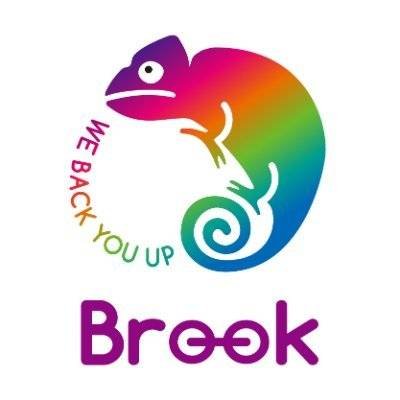If you’ve been a longtime Pokémon Go player, you’ve likely had countless instances where you wish you could catch Pokémon or spinning stops, but bigger necessities demand your attention. Necessities like, say, not crashing your bike, or carrying your groceries. Maybe there’s a big event on, but you don’t have the liberty to check your phone constantly and grab all the limited-time goodies.
This is where the Pocket Auto Catch Reviver Plus from Brook could be your best ally. You may be familiar with this sort of device already—a third-party alternative to the official but discontinued Pokémon Go Plus device. Unlike the Go Plus, or the Poké Ball Plus controller, you don’t need to press a button to catch any Pokémon or spin any stops in range. Simply go about your business, and the Reviver Plus will do all the work for you.
I’ve used a Go Plus knockoff from Wish before, and while I appreciated not having to check my phone constantly, having to press a button on a palm-sized Poké ball device was not much more convenient. To boot, its connectivity quickly began failing, and would rarely stay connected for any sustainable period.

Brook’s Pocket Auto Catch Reviver Plus was an improvement in every way. First of all, its design is subtle, unlike Nintendo’s official accessories—especially the Poké Ball Plus, solid contender for “least discrete accessory ever.” It looks like a Fitbit or some other smartwatch-esque device, and you’ll rarely need to interface with its single button when in use. It will gently vibrate and flash animated alerts to keep you updated, but it aims to be a “set it and forget it” apparatus.
Connection is as simple as other devices: with Bluetooth on, press the icon in the app and the button on the Reviver Plus, and the two will join forces. You can then safely return your phone to your pocket and go about your business, and it will function just like the Go Plus. Its success rate is the same as other options, netting about 40-50% of the Pokémon you pass by. If that sounds low, idly nabbing about half the Pokémon in the area beats catching none, when you’re unable to use the game directly. After all, who knows if you’re passing by a shiny Pokémon, or one with perfect stats, when your phone is locked?
“Brook’s Pocket Auto Catch Reviver Plus was an improvement in every way.”
If you’ve never used such an aid before, there are some things to note about using auto catching devices. First, they absolutely devour your store of Poké balls. When I received the Reviver Plus, I happened to have a surplus of Ultra Balls and a few normal. That quickly became no normal balls, and I eventually needed to turn off the device to silence the incessant buzzing until I could restock manually.
The same goes for your inventory space for Pokémon and other items alike. If you wear it for a prolonged period and catch at least 40% of the monsters spawning along the way, that quickly adds up. You’ll open the phone later to find your box flooded with 0* Pokémon. Likewise, if you hit a lot of stops, you may find your pack overflowing with standard potions and your least favourite berries.
This is true of any automated Pokémon Go aid, not just the Reviver Plus, but it must be noted: it enables you to put the phone away and still catch Pokémon, but you will need to check in periodically to ensure you have the space and Poké balls to continue, or to ensure the device hasn’t automatically shut down.

When you do need to check the Reviver Plus, it can keep you up to date with a series of simple alerts on its screen. Learning what each meant was quick and easy, but reading it was occasionally complicated by non-ideal lighting conditions.
There is a downloadable companion app, but this only proved to cause a headache for a small gain. The Pocket Center app needs to connect to the Reviver Plus when it’s not already connected to Pokémon Go. Then you can update the device’s firmware and adjust the settings. However, the settings are really no different from those toggled by the onboard menu, so the aspect feels redundant.
The firmware update left me unable to connect to the game properly for a good fifteen minutes. When I first had a problem, a 2-gauge battery warning suddenly popped up; by the time it was resolved, it had become a 1-gauge warning, but fortunately the crashing battery held for the remainder of the walk. Before this, I had no qualms with the battery after several prolonged uses.
For the ultimate test, I used Brook’s Pocket Auto Catch Reviver Plus on a long walk during Community Day. Once I got the device connected to the game properly—fifteen minutes into an hour-long walk—it quickly began snapping up all the Pokémon I could hold. Event research goals like “catch x Shinx” were completed in no time at all, and I picked up a few odd other species along the way too.
Coincidentally, in all my time with Niantic’s app, I’ve never caught so many shinies during a Community Day or festival, and most of them were caught automatically with the Reviver Plus. It’s not that the device is making shiny variants appear, but it does simplify the catching process enough that you can make attempts on more Pokémon, and therefore encounter more shinies. (None of the Pokémon I caught were “perfect,” however, which speaks more to the game’s rates.)

Where the Reviver Plus did not help, was with more specific research goals. I still had to take out my phone and complete research like transferring, evolving, or making nice throws. If auto catchers could randomly make nice, great, or excellent throws, or even curveballs, their stock would rise immensely. But it would also remove all the “game” from Pokémon Go.
As it stands, I can’t recommend using the Reviver Plus every single time you leave the house. It’s not hands-free enough to become truly automatic, and will eat through your resources rapidly while overloading you with (probably unwanted) Pokémon, unless you have already spent a fortune on the game to buy standard balls and storage.
For special events, however, I’ll reach for Brook’s latest auto-catching solution. If there’s a certain Pokémon appearing reliably—like in weekly spotlights, monthly community days, or the annual Go Fest—there’s no better way to catch a boatload of them than an auto-catcher, and the Reviver Plus is more readily available and discrete than Nintendo’s own accessories.