Smartphones have become ubiquitous in recent years. They are a supercomputer that sits in your pocket, and with this little device, you can connect to endless podcasts, music services, and directions. Yet with all this power, your phone and your car remain relatively separated—at least until now. ZTE with the Rogers Smart Drive thinks things can be better. This little device plugs into the OBDII port and connects your Android or iOS device to your car, giving you details about the vehicle itself and a Wi-Fi hotspot for good measure. Despite the lofty goals, ZTE has managed to deliver a device that exceeds most expectations and has become a useful part of my daily routine.
The Rogers Smart Drive is just one name for this OBDII port connected device released by ZTE. On Telus it is known as Telus Drive+, in the USA it is known as the T-Mobile SyncUp Drive, and as more carriers offer it, they will find their own names for the device, but the components remain the same. It is a device to make your car much smarter than it has been in the past.
The device is dead simple to use: you plug the Rogers Smart Drive into the OBDII port, normally located under the steering wheel of the car. From this point, you really just need to turn your car on, launch and connect the app and you’re done. Once your car is started, the Wi-Fi hotspot will be ready to go, offering you LTE data from the Rogers Network, and the device will also give detailed information about your car along with an overview of your driving habits.
Once activated the Rogers Smart Drive gives you detailed information about the battery health, fuel level, location of your car, and info on any error codes you maybe experiencing. This alone was worth the price of admission for me. It is something that you won’t realize you needed until you have it. For all the vague, obtuse codes my car gives, this app gave details and allowed me to know if things were actually wrong, or if the car just was being annoying. After a few weeks of using Smart Drive, it will be hard to go without. It should be noted that while most people will just leave the device connected, it is possible to move the Smart Drive between cars.
It is worth noting that while your phone will give you all these details, the Rogers Smart Drive does not need the phone to work. It works with a central server, so no matter what device you jump onto or use, the data will be displayed when you need it. Unlike many Bluetooth-based OBDII devices, the data is not lost if your phone is not connected. Also, wherever the car goes, you will know. Since it is constantly connected to the Rogers network, if you lend your car to your kids, or even just want to ensure your husband is safe, you only need to log into the app and check where it is in Canada/US, something I used to find where my car was parked in downtown Toronto after losing track of street names. As I said, it is something you never would think you needed until you try it.
If you are a business looking to track trips, or even keep track of a fleet of cars, all these features become even more useful. The ability to check in on specific cars whenever needed could be invaluable, and the ability to track trips for tax and expenses purposes is a strikingly useful feature. It worked so well that I am amazed Rogers is not marketing this to businesses more aggressively.
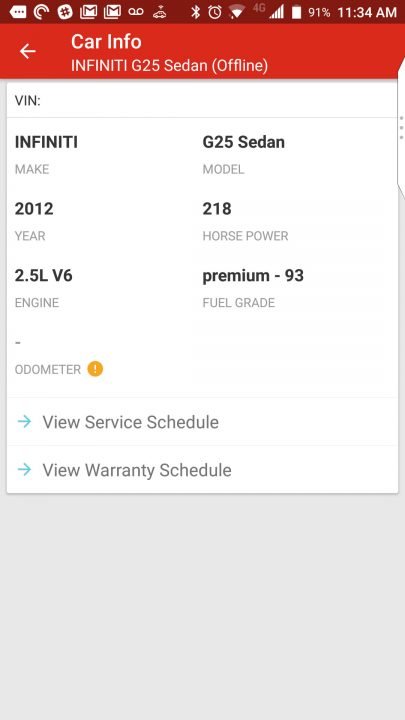
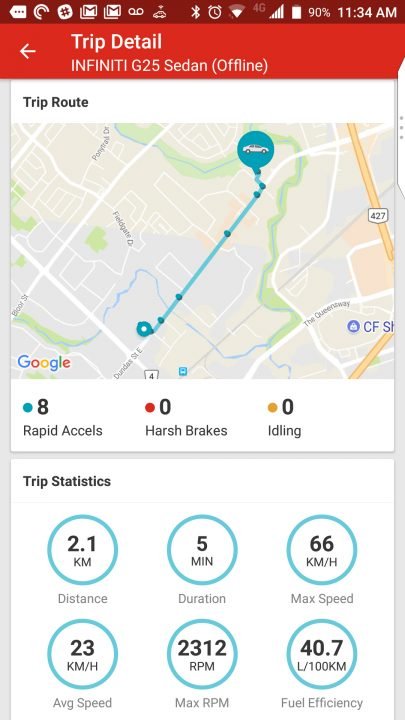
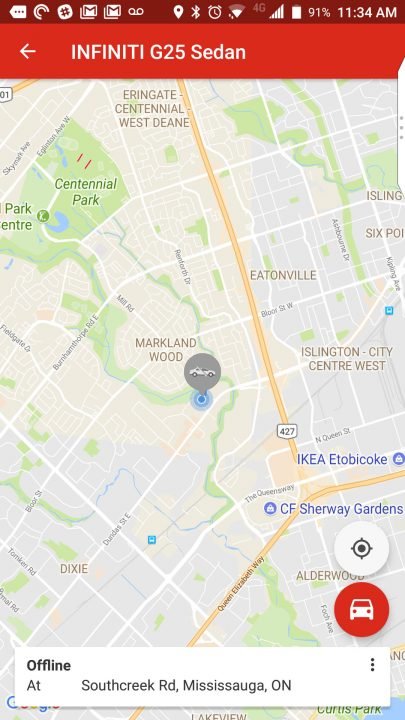
The only thing I am not sure is really necessary is the Hotspot. While it was a great feature, since it uses the same data plan your phone uses, there was little reason to ever connect to the Wi-Fi when I was alone. It got around the same speeds my phone did, and it was just an extra step that was not that needed. If you have kids or a spouse who does not have data, it could be useful. The LTE is fast though—very fast! If you are looking to stream movies for your kids on a long road trip, it will be pricy, but very possible.
Now the real question is, do you need a Rogers Smart Drive in your life, and this is where it grows tricky to recommend. There is that data cost involved, and if you don’t care about car info, I really don’t see why it would be necessary. With that said, if you are someone who tracks trips for business, are worried about car health, or have kids and want to give a little extra for road trips, the Rogers Smart Drive is a fantastic device. ZTE have built a device that does exactly what it says it does, and does it all fantastically well. If you are in the use case for the Smart Drive, do yourself a favour and give it a try!

A retail version of this device reviewed was provided by the manufacturer. You can find additional information about CGMagazine’s ethics and review policies and procedures here.








