Take it from a content creator who edits his own content; editing is hard. The company behind the Tourbox Elite Editing Controller knows this. It’s not hard because of the techniques, they are easy enough to learn how to do and how to best utilize them, but it is the sheer amount of functions in the editing software that makes it difficult. Navigating the functions, memorizing the shortcuts and not mixing them up are all keys to efficient editing, which lets you move on to your next project that much faster. The TourBox Elite is a control unit that puts the functions that you use the most at the tip of your fingers.
The TourBox Elite comes with a USB-C cable, but it is only required if you want to use it as it is Bluetooth connectable as well, letting you put it wherever you want without the cable getting in the way. To use Bluetooth, however, you need two AA batteries. I’d love to see a rechargeable battery that you could connect via the cable to continue its use while also recharging it.

The TourBox Elite is built with a dial, a knob and a scroll wheel (all of which are also pressable, giving it two functions), as well as 11 additional buttons strategically laid out for an ergonomic experience. The design of the TourBox Elite, beyond the button layout, is sleek, and the translucent plastic body shows you all of the circuitry beneath the surface, a cool look for any tech fan.
“Actually editing with the TourBox Elite was as easy as they claimed and much easier than I had expected going into it.”
To further bring the TourBox Elite to life, you can activate the haptics on the controller, and I have never felt anything like it before. Since the buttons are all clicky on their own, the haptics are on the knob, wheel and dial, but the clicks feel like they are native to the design of the TourBox Elite until you turn it off and you feel the smooth turning without any clicks.
The TourBox Elite is a completely customizable and portable edit controller that lets you set it up based on your needs, but also provides you with a lot of presets to get you started. Through the TourBox Console software, you can select from a number of preset profiles that come on the TourBox Elite, including Photoshop, Lightroom, Premiere (Editing and Colour Correction), DaVinci Resolve and even Capcut, with even more presets available on their website, including Microsoft Office, After Effects, Affinity Photo and much more.
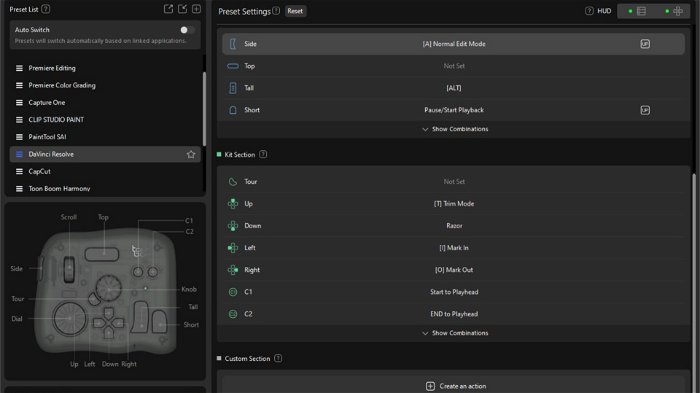
Within the TourBox Console software, you can customize every press of the button and turn of the knob/dial/wheel. But TourBox has gone one step further. For all of the programs that have presets built into the TourBox Elite, you have the complete list of controls available to you. This means you don’t have to go digging to find the keyboard shortcuts for anything you want to add to the controller, making customizing any program to your preferences so much easier.
The customization doesn’t end with the press of a button, though. You can create any action you want using either a combination press of any two buttons or a double click of a single button, giving you up to an additional 66 actions that you can program into the TourBox Elite (yes, I did the math). An extra bonus of the elite is that you can actually control two devices with the same controller. You could control actions on both your PC and laptop seamlessly with one controller without having to constantly switch connections.
My biggest concern about the TourBox Elite was that there was no way to label what everything does, making the learning curve really tough. I’m glad to say that TourBox has a pretty decent way around that. Within the TourBox Console software, you can turn on HUDs with all of the shortcuts visually available to you on-screen at all times.

There is a general HUD with all of the button controls and a D-pad HUD with the D-pad controls. You can move them anywhere on the screen and change their opacity to ensure that you aren’t covering up anything vital on screen. The general hub can also be hidden so that it only becomes available when you hover over the small, coloured bar along the side of the screen.
“Working with the TourBox Elite was an easy, intuitive experience that will simplify workflows for video editors, photo editors and artists of any skill set.”
Actually editing with the TourBox Elite was as easy as they claimed and much easier than I had expected going into it. The time it took me to acclimate myself to the TourBox was fairly quick. I was using it at full speed before the end of my first project. Now I will say that I am not a professional editor and I am sure that I am not using the TourBox Elite as fully as a pro would.
I managed to localize the actions that I use most (about 6-9 actions, depending on the type of project), where I found them to be most useful to me, and memorizing those buttons as I had formatted them was simple enough. The more experienced editor, who probably had no problem getting the keyboard shortcuts for the entire suite of functions memorized, will have no problem mastering this.

The TourBox Elite retails for $268 USD and comes in the smoke black translucent, which I tested, Ivory White and Classic Black, as well as a number of other colours in the TourBox Elite Natural series (the solid-coloured ones come with UV anti-fingerprint coating).
The price is quite reasonable for what it does and how the software supports it, but if you are looking for a cheaper option, you can get the TourBox Neo, which loses the wireless capabilities and some other features but maintains the same button layout, for $169 USD, or you could go with the TourBox Lite, which will run you $94.99 and is a slimmed down controller with six buttons, a knob and a scroll wheel.
Working with the TourBox Elite was an easy, intuitive experience that will simplify workflows for video editors, photo editors and artists of any skill set. It’s a device that you can take with you on the go, it’s durable, and it just straight-up does the job well. It’s a great weapon in any editor’s arsenal.
- TourBox Elite is an upgraded Bluetooth console designed to speed up and elevate content creators’ experience in video editing and color grading, photo retouching, and drawing. It simplifies the creative process, making it more efficient and seamless.
- EXTENSIVE COMPATIBILITY: supports creative software like Premiere Pro, Photoshop, Final Cut Pro, Lightroom, DaVinci Resolve, Capture One, After Effects, Clip Studio Paint, SAI, Camera Raw, AutoCAD, Blender, and more.
- An entry-level creative software controller to comprehensively speed up and elevate content creators’ experience in drawing, photo retouching and color enhancement, and video editing with color grading. It simplifies the creative process, making it more efficient and seamless.
- EXTENSIVE COMPATIBILITY: supports creative software like Photoshop, Lightroom, Capture One, Premiere Pro, Final Cut Pro, DaVinci Resolve, Clip Studio Paint, SAI, Camera Raw, AutoCAD, Blender, and more.
- 【For Creators, by Creators】Liberate potential for free and intuitive creation. Boost efficiency by 50%+. Compatible with tablets, pen displays, and mice for comics, illustrations, game art, animations, editing, color grading, retouching, and design.
- 【Say Goodbye to Complexity and Speed Up】enabling artists to concentrate on pure creation. Streamline keyboard steps with quick, intuitive operations, simplifying creative software for a significant efficiency boost.





![Tourbox Elite Editing Controller Review Tourbox Lite, [2024 New] Comic Concept Art Animation, Colorgrade, Video Editing, Clipstudiopaint, Photoshop, Blender, Davinciresolve, Fcpx, Premiere, Lightroom, Drawing Tablet, Custom Keyboard](https://m.media-amazon.com/images/I/31pm1gXpmCL._SL160_.jpg)



