I have long been a fan of experiencing media in new and exciting ways. From room-filling surround sound, to tactile feedback while playing games; these small touches help draw you into an experience. Lighting has always been one of my favorites though—it expands the potential of the screen, and makes your room a canvas for the media as it sucks you into the experience. While there have been many offerings in this area, the new Hue Play Gradient Lightstrips stand as the best, as long as you can get over the $250+ pricetag.
The Hue brand is no stranger to HDMI synced lighting—the Play light bars in combination with the HDMI Sync box acted as a great entry into the space, providing subtle lighting that tied well with movies or games. But the Play Gradient Lightstrip is on another level with how much they expand the potential of media. From the bar’s vibrancy, to the number of lights within the bar, it is a much more complete experience that has to be seen to be believed.

The Play Gradient Lightstrips come in a selection of sizes fitting TV’s from 55 inches to 75 inches. They also come with all the mounting equipment necessary to make installation easy. The box also includes most of what you need to get everything setup, although if this is your first Hue device, you will need a Hue Bridge, and a Hue Play HDMI Sync Box to connect the lights to what is onscreen.
When you finally have everything in place, and all the needed accessories installed, it is finally time to unpack the Play Gradient Lightstrip—and at first glance, the quality and durability of the lighting is obvious. Hue products have always been premium, but the Play Gradient Lightstrips light one of the best light strips I have tested, even when looking at other Hue products. Granted, the Play Gradient Lightstrip is designed for one purpose, and while other offerings are a bit more versatile in terms of placement, this goes in one place: the back of the TV.
To help with the installation, the Play Gradient Lightstrip comes with plastic mounts that, with the help of the included 3M tape, stick on the back of your TV. The full process takes around 15 minutes, and the Hue app helps guide you through the process, including the best placement, and how it should all be installed. The Lightstrip only goes on the top and sides of the TV, so as long as you follow the directions, there are few places this can go wrong.
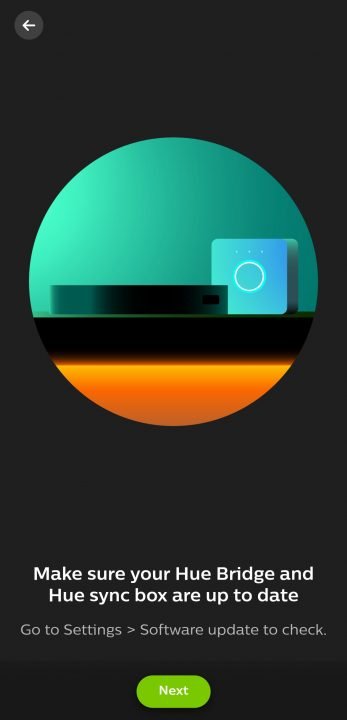


As with anything involving double-sided tape, this installation while removable with alcohol or another solvent, will stick to your TV for as long as you want it to. This does mean you should only install it on a TV you plan to keep for a while, as it can be a tedious process removing the Lightstrip, along with finding new tape for a second installation. This is a minor inconvenience, but one people looking to upgrade soon should keep in mind.
Once everything is in place, the lights can be set up with the Hue app—adding it to the network, and ensuring everything syncs up as it should. The real fun happens once you get the Sync Box all hooked up and ready to go. Connecting all the hardware to the box ensures the media on screen will sync to the lights on the Gradient Lightstrip. It should be noted that only devices connected though the Sync Box will work with the Gradient Lightstrip, so older devices and retro consoles will not work, unless you can find a way to connect through HDMI.
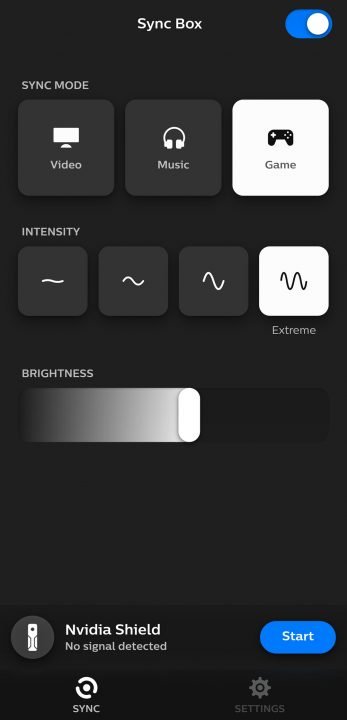

For testing, we used the Hue Play Gradient Lightstrip with an Xbox One X, a PlayStation 4 Pro, and an Nvidia Shield; giving a range of media and games a test with the lighting. It also let us see if there are any systems that give trouble, along with giving a range of use cases a try to give the lights a full testing, especially for that asking price.
The Hue Sync app works as your gateway into the world of the Hue Play Gradient Lightstrip. This app lets you control all aspects of the lighting, along with what HDMI signal they will be syncing too. Once setup, it is pretty hands off, unless you want to adjust brightness and intensity, but getting it all setup the way you want it could take a few minutes. I found I spent a bit of time just ensuring the lighting was adjusted, and that it gave a good level of immersion without being overpowering.
Jumping into the experience—it’s astounding how the light strip can show so many colours all at once, making the experience feel very immersive and complimentary to experience. From games to movies, it added a visual extension to what is going on the screen. That being said, there are times, such as when the screen is showing a single colour, where the experience can be a bit much; granted there are rare times you will have a screen of one solid colour. However, when the Xbox is loading, or you are sitting on an interstitial; it can be a bit jarring.

Playing games on the other hand, on both the Xbox and the PlayStation feel fantastic. The lights draw you into the game, giving a new way to experience what’s on the screen. The lights fill your peripheral vision adding to the experience and draws you into the game world. But with anything, it sometimes is better turned down, especially for news or casual TV watching, while it can be fun, it sometimes can overpower casual watching.
As with anything, the placement of the TV and the wall it is against will play a big factor in how it is enjoyed. The Play Gradient Lightstrip works by bouncing light off the wall behind it, making the wall a canvas for lighting and colour. While this is a great solution, it also means if your TV is away from the wall, or the walls are painted a dark colour, it won’t deliver the best experience. While the Play Gradient Lightstrip will still work in these cases, it will be much less noticeable, and potentially not worth the cost of entry.
All this immersion comes at a cost though, as stated earlier, the Play Gradient Lightstrip is not a cheap offering, starting at $259.99 for the 55’’ and up to $329.99 for the 75’’. It will also require you to have the Hue Hub, and the $329.99 Sync Box to make full use of the lights. So this will mean a potential $700+ investment if you are starting from scratch. While most people looking at these lights may have parts already, this is something to keep in mind before jumping on board.
That being said, The Play Gradient Lightstrip is a fantastic offering, and shows how far smart lighting has come. Hue stands as the front-runner in the space, and the Play Gradient Lightstrips are an example of this innovation and potential of the technology. If you love media, and want the most immersive experience possible, it is hard to deny how exciting the Play Gradient Lightstrips are. If you are not in the Hue ecosystem, or simply not that into movies and games, the price may be a bit too steep this time around, even if the end result is astounding to behold.






