Writer Clement Goh said it best when he titled his feature “Developers Need to Give Players Space, Literally.” If you play video games on a console like the Xbox Series X or PlayStation 5, or prefer PC gaming, a single game can easily fill up your hard drive. If you’re a content creator, student or professional, files can add up quickly, causing a need for a place to store all your work. 2021 came hard with storage solutions, and CGMagazine put them to the test.
Here are CGMs nominees for Best Storage Solution 2021/22:
Terramaster F2-210
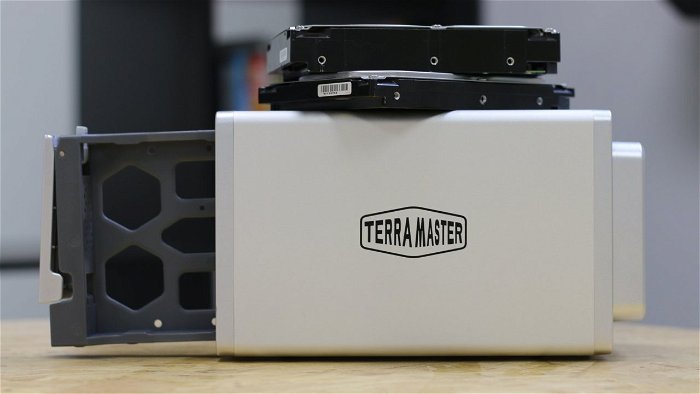
Writer: Brendan Frye
Score: 8
Price: $149.99
The TerraMaster F2-210 offers a no-frills looking aluminum box (5.2-by-4.6-by-9-inch) offering two front-loading Hard Drive trays, a single Gigabit Ethernet port, and two USB 3.0 Type-A ports. Powered by an external AC adapter, the overall unit feels simple but utilitarian, while doing everything it needs to and nothing more. The front of the enclosure has a simple LED panel that has lights for drive activity, LAN activity, and power, giving just enough detail on what is going on.
Setting up the F2-210 was easy once everything was plugged in and our two WD Black drives were installed. We simply loaded up the https://support.terra-master.com/quickguide/ site that gave a simple quick start guide and got the process underway. Once we downloaded the appropriate software and found the network drive, it took a few quick prompts to get the hard drives ready. It should be noted to please make sure to use empty hard drives for the F2-210. The initialization process will wipe the drives, as well as test them to ensure there are no issues or problems with the hardware.
While lacking some features of the more expensive NAS offerings, the Terramaster F2-210 hits the right balance of performance and price to be a great entry level choice.
Seagate FireCuda Gaming HDD

Writer: Preston Dozsa
Score: 8
Price: $104.99
The FireCuda Gaming HDD comes in 1 TB, 2 TB, and5 TBB variations (I had access to the 2 TB version for this review). The fact that this is an HDD means that it’s comparatively cheap in comparison to top of the line SSDs, retailing between $104.99 for the 1 TB model and $244.99 for the 5 TB model. This isn’t the type of product to purchase if you’re looking to play top of the line games quickly, as it’s meant for bulk storage. Which is perfectly fine—it does what it is designed to do.
In terms of design, the FireCuda Gaming HDD is unobtrusive and sleek. Weighing in at just over half a pound, and roughly five inches long and three inches wide, it’s compact and easy to move around. I can even fit it in my pocket if I so chose. The customisable RGB is similarly modest, with the lights located in a recessed part of the body. Should you choose to turn the RGB off, it has virtually no presence apart from the USB 3.2 port on the opposite end.
Seagate’s FireCuda Gaming Hard Drive may not win any awards for its performance, but it’s a great portable storage device for those looking to not break their bank.
WD_Black SN850

Writer: Brendan Frye
Score: 9
Price: $249.99
The WD Black SN850 meets the speed, and overall size requirements perfectly. It is even the drive Mark Cerny himself called out by picture on Twitter as a good option for upgrading. When we finally had the back off, and were inside the compartment, the WD Black SN850 fit perfectly in the slot. We had to move the screw to secure the drive down, and everything fit as expected.
It is worth looking at why the WD Black SN850 is such a perfect fit for the PS5, and just looking at the spec sheet, it is obvious why this is a great choice to add to the system. Boasting PCIe Gen4, the drive clocks in at speeds of 7000/5300 MB/s (read/write) with the 1 TB model. The drive comes with a pre-installed heatsink that looks good, and works well, and it offers a solid five-year warranty. While not cheap at $249.99 for the heatsink 1 TB model, it delivers some of the best speeds and overall quality compared to many other options on the market.
The WD Black SN850 is a great solution for your NVMe needs, and is one of the best PlayStation 5 storage upgrade solutions you can buy.
Samsung 980 Pro SSD

Writer: Brendan Frye
Score: 9.5
Price: $429.99
The Samsung 980 Pro is the fastest SSD we have ever tried, including many of the other NVMe options on the market. While not cheap by any means. If you have the ability and demand the best, you can’t go wrong with the Samsung 980 Pro.
The Samsung 980 Pro comes in a range of storage options to hit all levels of budgets, starting at around 250 GB for $89, 500 GB for 129.99, 1 TB at $229, and a staggering $429.99 for the 2 TB offering (the drive tested). While expensive, the Samsung 980 Pro falls in line with other PCIe 4.0 drives, including offerings from Gigabyte, Team Group, and WD Black. While yes, SSD prices are on a downward slope, the PCIe 4.0 is so new that these prices will stick around for a short time, but the speeds could be well worth the price.
As one of the fastest SSDs currently on the market, and the quality to back it up, the Samsung 980 Pro Is the Best PCIe 4.0 offering you can buy.
Seagate Storage Expansion Card for Xbox Series X|S (Winner, Best Storage Solution 2021)

Writer: Dayna Eileen
Score: 9.5
Price: $219.99
Nothing in my gaming career has been easier than using this expansion card. I figured there would be some trick, something I needed to fiddle with, to get it working. I plugged it in, and it was ready to go. That’s it. Just like a USB stick, pop it in the slot in the back of the Series X, and you’re good to go. I thought I’d done something wrong, but nope, it worked perfectly.
Moving games to and from the Seagate Storage Expansion Card is just as simple. Head into the Storage menu, select the game you want to move, and select the card. It is as easy as that, and the transfer is quick. In just a couple of minutes, I had moved Fortnite over to the expansion card and back again with no issues.
With only the price making me hesitate, the Seagate Storage Expansion Card for Xbox Series X|S is a flawless solution for our current-gen storage problems.



