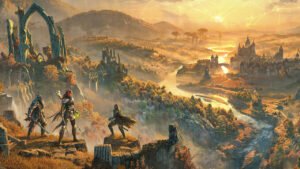Roku’s latest operating system update has been causing trouble loading streaming services for older model devices. Here are some simple fixes to the problem known so far.
The latest OS 10.5 update from one of the best and biggest streaming devices, Roku, dropped around mid-to-late October. Unfortunately, customers in the last few weeks have seen some frustration when trying to catch up on their favourite shows and movies like A Wheel of Time and Home Sweet Home Alone. Apparently, with the newest update, some devices can not stream on certain platforms, like HBO Max, Disney+, Amazon Prime Video and Paramount+. Other users claim they have even had spurts of connection issues with Netflix.
Roku tweeted out on their support account that they are aware of the issues with the update and have seen that “certain older Roku TV models or older Roku Ultra players” are the primary targets of this service interruption. The solution seems to be that the company wants to release different updates for individual models. Here is a list of the device models with updates already:
- 4660
- 4661
- 4662
- 4670
- 7XXX
So, how does one update their Roku device? It is simple.
First, you will go to the Home page > Settings > System > System Update > Check Now on your Roku device. When you click check now, the device will scan the system for a new update and will most likely ask you if you would like to update. You will click ‘yes’ and this should help resolve the most recent issue a lot of users are facing. If this does not solve the problem, Roku recommends you keep checking their community posting area online for new information on your specific model.
Another solution has been reported that users have been told to go back to the last OS version, which was OS 10.0. This is more of a device-specific solution and should probably be done with customer support for additional inquiries and help. Hopefully, your issues can be resolved as soon as possible. Definitely keep checking Roku’s forums and their Twitter support account for more updates on solutions, or you can call to find out how they can help with your specific model number if it is not part of the list above.