The Cyborg 15 A12VF is the latest gaming laptop entry from developer MSI. Packing a hefty Geforce RTX 4060 and an Intel i7-12650H, MSI has come ready to throw down with the latest gaming laptops on the Market. Chalked full of impressive hardware and MSI’s management software, the Cyborg 15 is ready to take on any games or software thrown its way.
MSI’s design for the Cyborg 15 breaks convention and adds a unique flair to the standard laptop style. While subtle, the Cyborg 15 has a translucent bottom and side panels that expose the laptop’s insides. Air intakes also reside on the underside, and as an added level of branding, MSI has designed the intakes to present a message to anyone inspecting the unit—a fun nod to gamers.

MSI has also chosen to locate the two 2W speakers on the laptop’s underside. This does help create a clean look on the top of the unit; while not overly impressive from a quality perspective, they are impressively loud.
“MSI’s design for the Cyborg 15 breaks convention and adds a unique flair to the standard laptop style.”
The right side panel houses the majority of the Cyborg 15’s various ports, including the power port, Gb LAN port, a HDMI 2.1 (4K @ 60Hz) slot, one USB Type-C port and one USB Type-A port. The left side of the Cyborg hosts an additional USB Type-A port and the 3.5mm headphone jack. All of the Cyborg’s exhaust vents are routed to the back and side of the left corner of the unit, driving airflow to a single area.
Interestingly, MSI has developed a shared heatpipe design for the Cyborg 15. This essentially means that all the cooling for both the CPU and GPU is pushed through the same airflow system. This both centralises the intake and exhaust system and allows all cooling resources to be dedicated to a single cooling process.
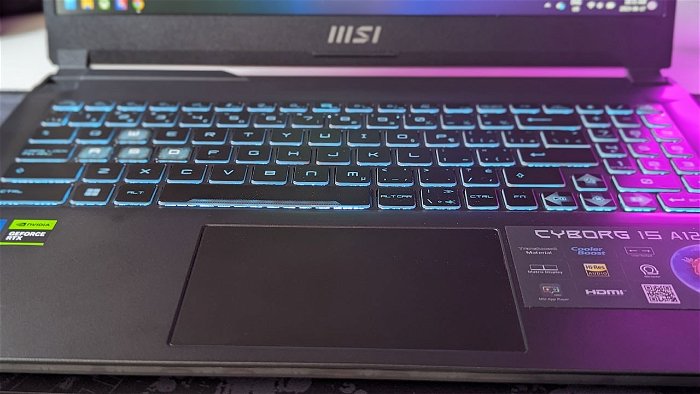
While you will definitely hear the cooling fans working during gameplay, it wasn’t to the point that it took away from the experience. Additionally, with all the cooling being driven to the back left corner of the laptop, the rest of the surface remains cool. Considering the level of performance that MSI has managed to squeeze out of the Cyborg 15, it’s impressive how quiet the unit actually is.
The top of the unit houses an impressively large trackpad and a single backlit keyboard. While the keyboard uses standard chiclet-style keys, there were two interesting things of note. MSI has opted to make the WASD keys translucent, creating this interesting cyber-punk accent to the board. Additionally, testing found the keys to not only be responsive but also handled anti-ghosting like a champ. While I couldn’t find any specific specs for this, the keyboard handled all input exceptionally well without missing a single keystroke.
Circling back to the larger trackpad, according to MSI, the trackpad is, in fact, 32% larger than a standard trackpad. Additionally, it is strategically placed at the center of the unit. This is important as it allowed lots of room to rest my palm while gaming without concern for bumping the trackpad.

While it is true that the pad can be disabled, I never found the need to because of the smart design. The trackpad itself is responsive and has a very nice tactile response when engaged. While I wouldn’t usually game with a trackpad, I actually found that it worked quite well for some genres.
The chassis is impressively thin, especially when you consider the power it packs (more on this later). The Cyborg is a slime gaming laptop measuring 14 inches wide x 9 inches long x 0.9 inches thick. With a weight of 4.4 lbs, it’s also not bad to carry around. For reference, my Macbook Pro M1 13-inch weighs in at 4.7 lbs making this full-fledged gaming laptop lighter than my productivity-only 13-inch Macbook.
In addition to the aforementioned connections, the Cyborg also comes equipped with the latest in wifi and Bluetooth technology. Packing a Wifi 6-enabled card, the Cyborg 15 has no problem handling the bandwidth needed for FPS titles. Bluetooth 5.2 takes care of any wireless headphones or peripherals you would like to connect.

MSI has partnered with SteelSeries to include Nahimic, SteelSeries’s own audio software. This addition means that you’ll have incredible control over in-game audio, including 3D surround and sound sharing. It worked exceptionally well with my SteelSeries Arctis 9 and added a nice level of immersion and customization to the gaming experience. Its features like these elevate the Cyborg 15 above the competition.
“The Cyborg 15 A12VF from MSI is a powerhouse gaming laptop at a relatively budget-friendly price point.”
Speaking of competition, you’ll have no problem keeping up with the included RTX 4060. This 8Gb video card comes equipped with the latest in GDDR6 tech and helps push your gaming experience to the next level. Coupled with Intel’s Core i7-12650H processor and 16Gb DDR5 -4800Hz RAM, the Cyborg 15 is a beast at maintaining high, consistent frame rates during long gaming sessions.
In testing, the Cyborg 15 had no problem keeping a consistent 120fps during my DOOM Eternal playthrough, even with Ray Tracing on. Likewise, Diablo IV played like a champ at over 140fps. The RTX 4060 also supports DLSS 3, which made a noticeable difference in framerates during testing. Max-Q, another of Nvida’s technologies, helps further push the performance of the Cyborg while attempting to leverage as much out of the battery life as it can.
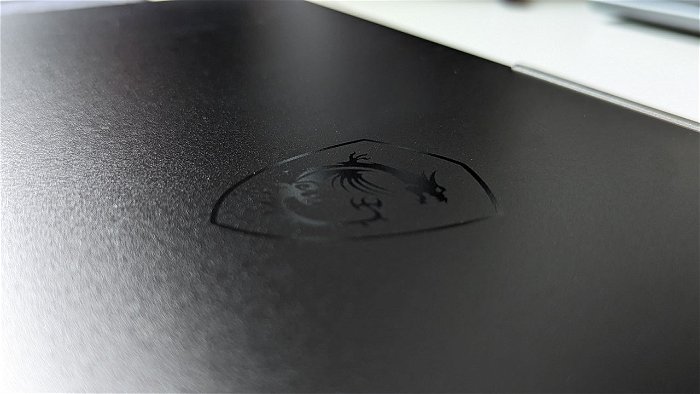
All of these work together to create an incredibly crisp and responsive play experience. In regards to battery life, though, this is where, like most gaming laptops, you’ll find it a bit wanting. During testing, I found that after an hour or so of gameplay, the battery was well below 40%. Interestingly when you reach this threshold, the system activates a power-saving mode, significantly dropping the frame rates in the game to around 30 fps. This can be controlled from within the software but at the end of the day, you’ll only see a maximum of two hours of game time on battery best case scenario.
“The Cyborg 15 is a beast at maintaining high, consistent frame rates during long gaming sessions.”
For everyday productivity, though, this number jumps up dramatically with an average of 5 hours of office use. As for video playback, you can expect about 4 hours. The battery really is the most disappointing aspect of the Cyborg. While I didn’t have great expectations for a gaming laptop in regard to battery life, it would have been nice to see a little more capacity for everyday use.
The 15.6inch, 1080p screen has a beautiful 144Hz refresh rate. This translates into a buttery smooth gameplay experience with even the most taxing games. As for brightness, while I couldn’t find an official nit count on MSI’s website, the screen was plenty bright, easy to view from multiple angles, and easy to view outside while on my back porch.
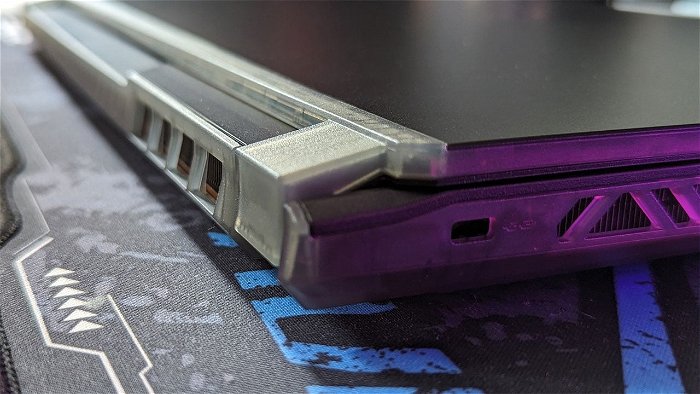
While the Cyborg 15 does come with a front webcam, it’s nothing spectacular. Locked at 30fps@720, it will functionally get the job done. That being said it felt exceptionally basic, and you’ll find yourself having to work to set up decent lighting to produce a decent-quality image on the screen. I do appreciate that it is included but for content creators, not wouldn’t be useable for on-the-go streaming sessions where you are away from your main setup.
The Cyborg 15 also comes with MSI Center, it’s own software suite that further enhances the gaming experience. This is actually a host of software applications that range from in-game customization, hardware monitoring and diagnostics to user scenarios which act as profiles. This allows you to customize every aspect of the user experience and save it to a user scenario. While none of this is needed to leverage the raw power of the Cyborg 15, it does give you so much more control over every aspect of the experience. It is one of the few times I would actually recommend spending some time with a developer’s ‘extra’ software. It’s simple to use and powerful when leveraged.
The Cyborg 15 A12VF from MSI is a powerhouse gaming laptop at a relatively budget-friendly price point. When you compare price to power it really does lead the charge on a sub-2000 dollar gaming laptop. Packed with impressive hardware, cooling and software support the Cyborg 15 is a great option for those looking to invest in a solid gaming laptop that will have no problem running the latest games on the market. A better battery is about the only thing holding this back from being perfect but otherwise, the Cybor 15 is everything you’ll need and more to get into the action.






