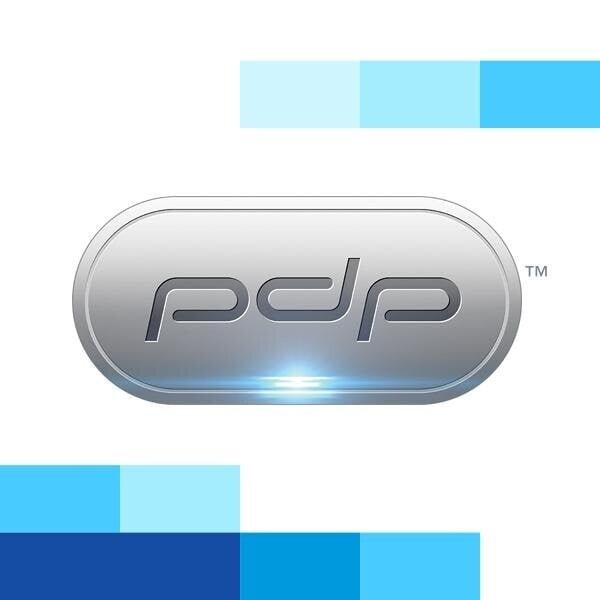The PDP Replay wireless controller is a strange offering. As cloud gaming continues to gain steam, more and more companies are looking to get in on the action with dedicated hardware and accessories. Samsung is the latest to enter the fray, partnering with gaming peripheral maker PDP on the new Replay wireless controller designed specifically for the Samsung Gaming Hub platform.
I was lucky enough to get my hands on the PDP Replay wireless controller ahead of its official launch, and after spending some quality time with it, I’m impressed by the thoughtful design and feature set PDP has packed in. This isn’t just a generic Bluetooth gamepad, with the Replay showing design and focus to help make this the ultimate Samsung Gaming Hub companion. While it delivers on the promise, I still question who this is best for.

With the controller in hand, the best place to start is with the design. The PDP Replay has a familiar Xbox-style layout that will feel instantly comfortable to most gamers. In fact, when compared to an Xbox controller, it is almost the same size and general shape. The analog sticks, face buttons, and triggers all have a responsive, solid feel. Laser-etched textures on the grips and sticks provide a nice tactile sensation and help keep your hands locked in even during intense gaming sessions.
Offering a built-in battery and easy USB-C charging, I was surprised with how light the PDP Replay was while still solidly built. When compared to an Xbox controller with batteries installed, it was a bit lighter, with a good weight distribution and good feeling buttons. Honestly, it was one of the best-built third-party controllers I have ever seen for under $100, so it is clear PDP knows their stuff.
What really sets the PDP Replay apart are the extra features tailored for the Samsung smart TV experience. There are dedicated buttons for TV volume and power, allowing you to ditch your remote and control everything right from the gamepad. A prominent Samsung Gaming Hub button in the center lets you quickly jump right into your game library.

The circular D-pad cleverly doubles as a way to mute, adjust volume, and control media playback. It’s really convenient having all these key TV functions integrated so seamlessly. It is great to adjust the volume without having to reach for a separate device, and it makes the game streaming process incredibly easy and seamless.
“What really sets the PDP Replay apart are the extra features tailored for the Samsung smart TV experience.”
Another standout is the pair of mappable paddle buttons on the back of the controller. Using the Replay app, you can easily remap these to any other button to optimize your control setup for different games. As someone who loves to customize my controllers, this is a very welcome addition and a nice touch that makes what could feel like a low-cost option into something tailor-made for the experience.
In terms of connectivity and battery life, the Replay utilizes Bluetooth with a 30-foot range, so you have plenty of flexibility to kick back on the couch. The built-in rechargeable battery lasts an impressive 40 hours on a charge, which should be more than enough for a full gaming session with time to spare.

When it does come time to recharge, the included USB-C cable gets you topped off quickly, and honestly, while I was skeptical at first, PDP delivered with a controller that was relatively hard to kill with casual use. I have long said that standard AA batteries in a controller are not a great idea. With the exception of the Xbox Elite Controller Series 2, the lack of a built-in battery on standard Series X|S controllers gives the Replay an advantage, especially for casual gamers who want to jump in on the action after a long day.
While the basics are all in place for a stand-out offering, how does it actually hold up when playing games? I tested the PDP Replay wireless controller across a variety of cloud titles on Samsung Gaming Hub, from horror to sprawling fighting and platformers, and was impressed. The responsive sticks and triggers felt great for nailing precise shots in Halo, while the D-pad was perfect for pulling off combos in Mortal Kombat or platformers. The controller consistently maintained a stable, lag-free connection, which is crucial for cloud gaming, provided you have the bandwidth to support the service.
At $49.99, the PDP Replay wireless controller is priced competitively with other premium wireless controllers on the market. Considering all the Samsung-specific optimizations and bonus features, it’s a great value for anyone invested in the Samsung Gaming Hub ecosystem. The PDP Replay also has a few features that set it above the standard Xbox controller, including the additional mappable back buttons and Samsung-specific features and the extra buttons that give it the feel of a much more premium controller than its price may suggest.
That being said, if you are already invested in the Xbox ecosystem and have plenty of controllers lying around, there is little reason to buy in on the PDP Replay unless you don’t want to share controllers between devices.

While it does offer a few bonuses over the standard console controllers, they are not enough to make buying an extra controller worth it if you already have plenty in your household. The PDP Replay wireless controller is a breeze to set up and get working, but so is the Xbox Series X|S controller, and if you have already used it, the first-party controller provides a more seamless experience moving from the console to the cloud.
“At $49.99, the PDP Replay wireless controller is priced competitively with other premium wireless controllers on the market.”
That all being said, if you own a Samsung smart TV and don’t have extra controllers lying around your house, the PDP Replay wireless controller is a no-brainer accessory. The thoughtful design, extra TV controls, and customization options make it a joy to use, while the build quality and battery life are top-notch. This is the most seamless and purpose-made way to play on Samsung Gaming Hub, hands down.
PDP and Samsung have made a controller that works perfectly with the services offered in their smart TVs, and it delivers an experience that is second to none in ease of use and integration. It is one of the best sub-$100 third-party controllers I have used and has thoughtful choices throughout its design.

But despite all of that, if you love your Xbox controller, while the PDP Replay is close, it is different enough that it may be a bit of an adjustment. If you have a Samsung smart TV and have been eying that Gaming Hub tab but lack the controller to make the most of it, then the PDP Replay is $49.99 well spent and should deliver hours of fun for the price of entry.
- The REPLAY wireless controller is designed for Samsung Gaming Hub and officially licensed by Samsung.
- 30-foot Bluetooth wireless connection and a built-in, rechargeable battery for 40-hours of play time per charge allows you to play comfortably from your couch.