My experience with tablets hasn’t been great, so I was hesitant to take on Xiaomi’s Redmi Pad. Usually I feel like what I am doing on a tablet is either too important and should be on a laptop, or completely mindless, which I can do on my smartphone. The Redmi Pad has started to sway me though, but let’s unpack just how they did it.
Firstly, the Redmi Pad looks good. The dark grey metal finish and clean edges give this tablet a premium feel. It is also available in green or silver, but this colour was by far my favourite. The device is seemingly well-built, with enough weight behind it, but still easy to throw in a bag and take wherever you go. In the box you’ll also find the Redmi Pad’s 22.5w charger, and that is all you need to get started.
The 10.61” display is the perfect size if you intend to use the Redmi Pad for anything other than light social media. I was able to enjoy TikTok and Facebook, but could also enjoy streaming Disney+ from the bath or bed. Something to note though, Netflix is not available on the Redmi Pad. It comes preinstalled, but prompts an update, and if you search the Google Play Store, Netflix doesn’t exist. I’m hoping this is just because the device hasn’t officially launched yet, but we will see.


The picture on the Redmi Pad is really sharp. With over one billion colours and 400 nits brightness, everything was incredibly vibrant compared to the tablets we usually use for our kids. The 90hz refresh rate was fine for regular use, though diving into any gaming isn’t exactly recommended. I could jump into Genshin Impact and have it function, but the lines were fuzzy during gameplay—but the cutscenes looked great.
Something else odd to note, Fortnite is not supported on the Redmi Pad either. I could download Rocket League through the Epic Games Store, but not Fortnite. Genshin Impact installed with no issues, as did Stardew Valley, so again, maybe this will be remedied when the tablet launches officially, but as of writing, it is not available.
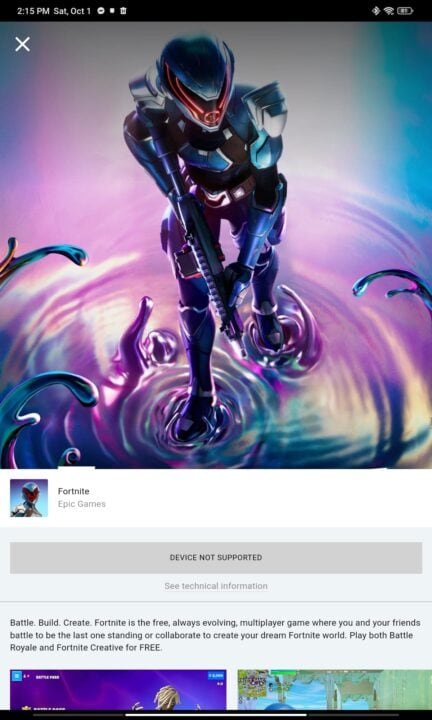
As for the guts, the Redmi Pad has 128 GB total storage, with a few games and all the apps from my phone I’m sitting at 64.5 GB left over, plus the device has a microSD slot, something you don’t always see in newer devices. It has 4+2 GB of RAM and runs a “flagship-level” MediaTek Helio G99 Octa-core Max 2.2GHz. Thankfully, the Redmi Pad runs Android 12, so there were no serious learning curves for me coming from the Samsung Galaxy S22+. Transferring files over was seamless via Wi-Fi, but I did have issues with the cable not registering both devices, so I couldn’t transfer that way.
The Redmi Pad’s cameras leave a lot to be desired, but this is a tablet. Who buys a tablet for its camera? They are both 8MP and the front camera is ultrawide. They are sufficient for silly pictures with your kids, or a quick video chat, but you won’t be using them to capture anything important.
Now that all that is out of the way, why do I love the Redmi Pad tablet? They made it so simple to use. I didn’t have to fight with any strange apps or programs. I didn’t have to uninstall a ton of bloat. It took me a moment to set up the app drawer instead of the iOS style screen, but even that was pretty simple. Yes, I check out tech for a living, but for me to actually use something day-to-day after the review is done, it needs to be simple, and the Redmi Pad is just that.

For the first time, I decided to set up my Logitech K380 Bluetooth keyboard and Pebble mouse to try and understand how people survive using tablets. Both devices connect to the Redmi Pad seamlessly, and the tablet even has a few features that really benefit from this setup. It took a little getting used to, because once the keyboard is hooked up, the on-screen keyboard doesn’t always pop up. This meant I needed to break my habit of using the touch screen.
“Though it doesn’t pump out bass, the Redmi Pad sounds good, not just ‘good for a tablet’.”
I set the Redmi Pad up on my laptop table, and I spent the day using it as a little computer. Swapping between Facebook Messenger, Gmail and TikTok took up most of my time, and the tablet responded well to the keyboard and mouse combo. The Redmi Pad features floating windows, so I could actually set it up to work, with a web browser (or chat) on one side, and Google Docs on the other. I did a bit of writing this way, and I have to say, I didn’t hate it. All I need is a proper stand, and I would consider using this over a full-sized laptop for work on the go.
The second thing that I really loved about this tablet is the sound. The Redmi Pad features Quad Speakers that actually support Dolby Atmos. I was genuinely surprised with the amount of sound this thing can put out. When comparing it to my smartphone, the sound was very obviously more crisp and rich. Though it doesn’t pump out bass, the Redmi Pad sounds good, not just “good for a tablet”.

Even with music playing, apps running, and constant texting, the Redmi Pad’s 8000 mAh battery lasted more than 48 hours before needing a charge, and even then it was sitting at 30 percent life (I just couldn’t handle the low battery anymore!). From there, it took about two hours to charge to full. If you’re someone who plugs their electronics in at night, you’ll never be left with a low battery on this tablet.
“The Redmi Pad is my tablet to beat this year.”
My only complaint with the Redmi Pad tablet is that it takes a long time to boot up. I realize I’m asking for instant gratification here, but the tablet takes almost a minute to fully turn on. More than once I thought it had frozen, but it’s just really slow to load at the beginning. After that, it’s lightning fast.
The Redmi Pad made me think I could actually have a tablet that doesn’t exist only for Netflix for my kids. Though there are a few popular apps that couldn’t be launched, and an initial long load time, this tablet blew me away otherwise. It has plenty of storage, is functional for work and play, and it is aesthetically a really nice-looking device. I can see this being perfect for most adults, and with the proper case, excellent for kids too. The Redmi Pad is my tablet to beat this year.






