After years of showing off various prototypes under the same moniker, the Razer Tomahawk gaming chassis has finally released. Available in both a Mini-ITX and mid-tower ATX form factor, the Razer Tomahawk brings the PC peripheral company’s sleek, black aesthetic and RGB Chroma functionality to a user’s computer rather than just desk-side accessories. This review focuses on the mid-tower Tomahawk, in which I transferred my existing desktop parts. I went in with hopes for a full makeover that complements the other Razer accessories presently blasting RGB lights into my retinas day and night.
Systems Specs: Intel i7 7700K, EVGA RTX 3080 FTW Ultra Gaming, EVGA Z270 FTW K, Corsair Dominator 32GB 3000MHz, NZXT Kraken X52
The Razer Tomahawk is the first retail chassis designed and released by the company, made from jet black, painted steel with dual-side tempered glass side panels that fan out — like a fancy sports car — to expose the interior. The top of the chassis is nearly completely ventilated, supporting a 280mm radiator (or up to two 140mm fans), while the front supports 360mm. One 120mm fan comes pre-installed at the rear of the chassis to exhaust hot air, though, for the USD$199.99 / CA$299.99 asking price, an additional top-mounted fan would have been appreciated. Having upgraded from the NZXT S340 Elite, which released at half the price of the Tomahawk four years ago and included two 120mm fans, I was a bit disappointed off the bat and purchased two ARCTIC P14 PWM fans to mount at the top of the Tomahawk.

From a purely aesthetic standpoint, the Razer Tomahawk is a looker. As a fan of NZXT’s minimalist, boxy chassis such as the aforementioned S340 and the newer H510 Elite, the Tomahawk fit the look I’d go for when building a gaming desktop. That said, the Tomahawk does put style over substance in some regards, which left me wishing Razer would have traded some of the chassis’ flash for more practical functionality.
For starters, the Tomahawk’s dual-sided tempered glass side panels look nice in photos, but in actuality, a glass back panel is unnecessary as it will be rarely seen once the desktop is set up, and it makes the Tomahawk more prone to potential damage when sitting against a wall or furniture. Razer includes a nifty cable management solution at the back, using a combination of wire channels and velcro straps, included zip ties, SSD mounts, and two metal plates that hide all wires routed above the PSU / HDD cabinet. As nice as it all looks, I would have easily traded the back-facing glass panel and metal cable cover plates for a simple metal side panel and a pre-installed Razer Chroma Addressable RGB Controller. Instead, there’s just a tiny box in the back that provides power to a non-addressable Razer logo on the front of the chassis. Side note: Razer should really drop the snakes and stick with their text logo instead. It’s much nicer and doesn’t look like it belongs on the lower back of a tribal tat and Four Loko enthusiast named Thad.
The more premium NZXT H710i, which shares some aesthetic similarities, retails for USD$30 less than the Razer Tomahawk and includes a Smart Device V2 RGB / fan controller (plus built-in light strips), making Razer’s omission all the more disappointing. For a chassis that flaunts Chroma-enabled under-glow RGB LED lighting, Razer missed out on an opportunity to make the Tomahawk a major showcase for their Synapse software which controls all Chroma-enabled devices. Also unlike the NZXT H-series chassis I mentioned, the Razer Tomahawk lacks a vertical GPU mount, which would have fit well in the spacious interior.
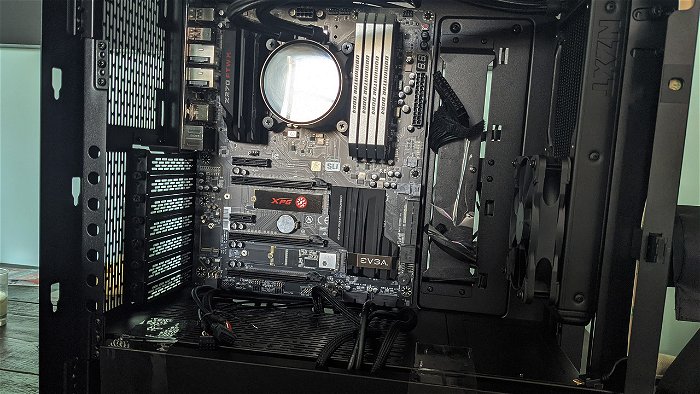
Transferring parts from my NZXT S340 Elite into the Razer Tomahawk wasn’t especially difficult, but there were a few annoyances along the way. For one, the clearance between the motherboard and PSU-shroud access points is obscured by just a little over a cm of metal. If you’re like me and have a motherboard with a very ill-conceived downward facing fan and USB headers, you’re likely going to have a problem, even if you can find a right angle adapter as I did for my USB 3.0 header. Try as I may, this combination of downward-facing ports and a cm of extra PSU shroud metal prevented me from connecting the Tomahawk’s USB 3.0 front panel connectors. Had I owned a newer motherboard without said awkward header placement, I also could have made use of the USB 3.2 Type-C port on the case as well.
Accessing the PCIE slot thumbscrews on the Tomahawk is also a bit clumsy. With the side-panel open on the motherboard side, the screws — which are inside the chassis — can be accessed through narrow screwdriver holes. With a graphics card or larger PCIE device installed, removing the thumbscrews by hand may not be possible. Going back to the underside, despite a fairly nifty sliding cabinet that houses three 3.5” HDDs, I found that space for power cables was fairly limited for my needs, which included having to use a USB 2.0 hub to accommodate connections to my AIO and NZXT Hue+ controller. The HDD cabinet, unfortunately, cannot be removed, just emptied of its three caddies, but a PSU shroud hatch provides easy front access to internals.
One other thing about the Razer Tomahawk that remains to be seen is how well dust management will be with the front filter over time. Unlike the top and underside filters which are removable for easy cleaning, the filter at the front of the chassis is built into the sides of the face cover, which also houses a tiny chip for the Razer logo. Cleaning will require brushing and wiping of both sides to get it completely dust-free. This isn’t a big deal, but I imagine dusting will be a tiny bit more involved due to the design which features tons of little crevices on the exterior and interior of the cover. Unlike the other filters, washing the whole thing is out of the question because of the circuitry inside. For the premium price, a third removable dust filter just over the fans would have been a nice addition — or even an alternative to the filter-fitted cover — even if Razer alleges as is the three filters prevent 40% of air particulates from getting into the chassis.

Now let’s talk temps. My existing desktop paired an Intel i7 7700K with a Kraken X52 AIO cooler (with dual 120mm fans pulling in cool air at the front of the case), a 120mm fan mounted in the rear, one 120mm at the top, and an extra 120mm mounted to the interior-facing side of the radiator to blow air toward my GPU. With the Tomahawk, I have two ARCTIC P14 PWM 140mm fans mounted to the top, a 120mm at the rear, and an extra 120mm on the Kraken facing my GPU in addition to its two included fans. All other specs remained the same. On idle with balanced power mode set in Windows 10, the Tomahawk averaged between 30-34 celsius on the CPU depending on ambient room temperature. This wasn’t too dissimilar from my previous setup, though, with the addition of two 140mm fans at the top acting as exhaust, I expected consistently lower idle temperatures on the Tomahawk. With the front cover removed, idle temps dropped 3-4c, showing that the cover’s limited intake points (on the sides and at the bottom where it can be grabbed for removal) noticeably obstructed airflow.
Utilizing AIDA64’s CPU stress test, with Kraken fans kicking in to 2030 RPM at 60 degrees celsius, CPU temps stabilized at 65c over a 15-minute run. Real-world testing playing Marvel’s Avengers at 4K-native ultra settings had the CPU hover around 60c while GPU temperatures fluctuated between 70-75c. Noise under load wasn’t a concern, especially given how much wiggle room I have with my fan curves to maintain low temps below full fan speeds.
With the addition of two 140mm fans at the top of the Tomahawk acting as exhaust, I also hoped for slightly cooler GPU temperatures during load as well, as they appear within the same range as in my NZXT S340 Elite. Had the Tomahawk come with at least a total of two fans given its price point, I could have invested in complimentary fans to lower temperatures further than what I was accustomed to on my older desktop setup. The PSU shroud at least has mounting points that fit two more 120mm fans; something I may utilize for as much airflow as possible and cooler GPU temps. It’s a shame that I need to look into purchasing a separate fan controller as well just to ensure I can utilize two more PMW fans in a case set at a premium price.

Circling back to Razer Chroma, once again I must say that the Tomahawk missed a major opportunity to be the poster child for the company’s RGB LED ecosystem. The Razer Tomahawk has 40 underglow LEDs, meanwhile, the LIAN LI PC-O11 Dynamic Razer Edition has 86, made up of three LED strips. It’s strange that a chassis born out of a collaboration is a better representative of a Razer Chroma-enabled PC than what Razer developed in-house. The LIAN LI PC-O11 Dynamic Razer Edition also costs less than the Tomahawk at USD $179.99 / CA $219.99. Razer would be wise to start packing in their Razer Chroma Addressable RGB Controller and at least two LED strips; something to give this chassis some out-of-the-box identity, even if that amounts to just full Chroma spectacle.
For a first run, the Razer Tomahawk is a decent mid-tower ATX chassis. It looks great and it’s got enough room to house beefy graphics cards and air/liquid cooling systems. Its major failings come from its premium price and lack of features. For every nifty little detail, there’s something more practical that could have been there in its place. For USD$199.99 / CA$299.99, the Razer Tomahawk lacks things that cheaper PC cases have: an internal RGB / fan controller, a vertical GPU mount, and internal LED strips to name just a few things competitors offer in premium chassis at cheaper prices. I’d have no problem recommending the Razer Tomahawk if some of those features were included. As it stands, unless you’re a Razer brand loyalist, wait for a price drop.




