Roccat has always been an innovative gaming and office technology leader, driving new ideas and products into the future. The Roccat Vulcan II Mini Air Keyboard is nothing less than this belief. Its 65% form factor eliminates the need to take up more space on the desk – the successor to the Vulcan II Mini. This also means more space for my Logitech G705 mouse. As for the case, it comes in either black or white. This tenkeyless keyboard has all the keys you need, with the arrow keys neatly tucked away.
Freedom of space and choice is what this keyboard is all about. No need for cables! Well, except for charging. The Roccat Vulcan II Mini Air comes with a detachable USB-C to USB-A cable that measures approximately 1.8m and is designed for easy storage. It houses a Stellar wireless dongle, which fits so neatly and sleekly into the mainframe – definitely a pleasing look for me. The dongle was fascinating for its 2.4GHz connectivity, or the ability to connect to three different devices using up to Bluetooth 5.2.
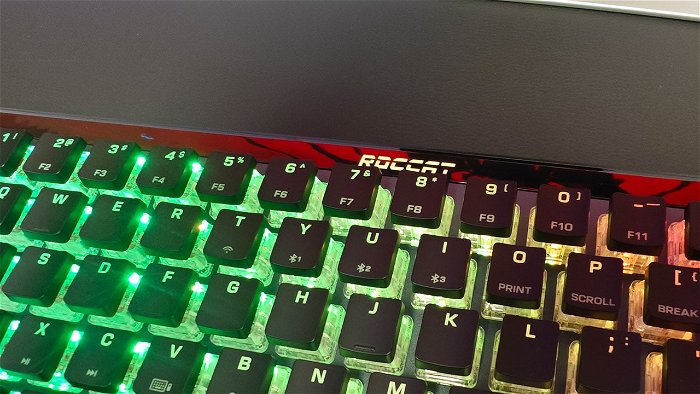
The Roccat Vulcan II Mini Air incorporates TITAN II red optical linear switches with 1.4mm travel and a claimed life of 150 million keystrokes. It can also be fitted with TITAN II optical brown tactile switches. These switches have a 1.8mm travel, also with a 3.6mm stroke. I can attest that the typing smoothness was very good, and I hardly had to exert any pressure to press each key, but it didn’t feel too loose either.
On a positive note, the cross-shaped shafts are compatible with third-party keycaps, so you can swap them out for your favourite keycaps from anime shows such as Jujutsu Kaisen or Spy x Family. Unfortunately, this is not a hot-swappable keyboard.
Like many smaller keyboard designs, some of EZ’s nifty features are typically found on full-size keyboards. The 29 multi-function smart keys are equipped with a dual LED light to indicate when secondary functions are active. One of the coolest things was that by holding down FN+V, I could tell if the keyboard still had a healthy amount of battery life left. As usual, green is good, orange is getting dicey, red is for panic, and then blinking red was big panic—because it meant it was time to charge.

Speaking of batteries, another great feature of the Roccat Vulcan II Mini Air keyboard was the adaptive battery feature, which communicated when a user was near the keyboard. The sensors detected when I was AFK and when I returned before I touched my first key. This can be turned off, but I left it on to save as much battery power as possible.
Here is a list of all the expected battery life cycles for each scenario:
- Work Mode — Active about half the time, mostly on standby and no RGB, would last approximately 750 hours.
- Work & Play — A little more active, less standby time and some RGB, had an estimated 150 hours of life.
- Holiday Mode aka showoff and gaming mode — Quite active, with some standby time and RGB maxed out, was an approximate 90 hours of battery life.
The stunning AIMO RGB lighting on the Roccat Vulcan II Mini Air was spectacular, with an intelligent lighting system that can be more responsive to your games. Apex Legends is known for its keyboard lighting compatibility, which I took advantage of, and the AIMO lighting worked well. I experienced a similar customizable lighting feature for each game with the SteelSeries Apex Pro Mini Wireless Gaming Keyboard. I would like to see more easy lighting integration, similar to the SteelSeries GG, within Roccat’s peripheral software, Swarm.
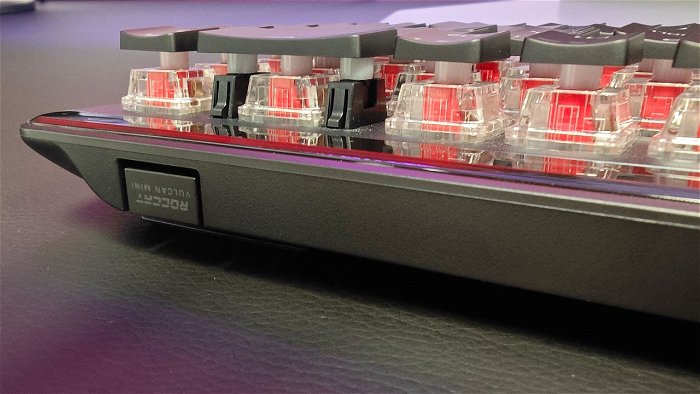
More on the ergonomics, it also contained two levels of kickstands on the back for that pleasant tilt to provide a more comfortable typing experience. I found the smaller notch and no notch the most useful. The highest kickstand position seemed a little too much of an awkward angle for my hands—a little more of a curved design may have helped. The extra U-shaped indentation in each key was what grounded the whole typing experience for me.
I really enjoyed my time with the Razer DeathStalker V2 Pro optical keyboard for a 100% form factor, but it really spared no expense on spreading itself out over my desk. This was like a dream come true for space efficiency—leaving so much mouse space for quick flicks on Valorant and Fortnite.
I will say that it can be a little too compact and cramped at times, with my fingers sometimes colliding with each other. Oddly enough, I spent many hours with it and got used to the confined space. It was actually freeing in the sense that my fingers didn’t wander around as they would on other sized boards. It was perfect for long writing sessions where using the mouse was almost irrelevant.

The Roccat Vulcan II Mini Air keyboard is a good choice for keyboard enthusiasts and gamers. It can also be a good refresher. It is perfect for store-and-go moments – whether you travel a lot or need to work in a small office space. It has all the great lighting and button customization you need. I also found the fact that everything text-based on the keyboard is backlit (including the two branded parts of the keyboard) to be a really clever touch. Having all the functions condensed and on board is always a plus for a 65% form factor.
The proximity sensor seemed to be a standout feature, as someone who walks around and leaves in between typing a lot—yes, I was that kid who left the lights on and may or may not have forgotten it on for long periods of time. Even though the Roccat Vulcan II Mini Air comes with a steep $179.99 price tag, you get what you pay for—and not a bad grab to invest in for the long haul.






