We are incredibly close to the end of summer and back-to-school shopping is probably well under way for some. For older students, this may mean some fun new peripherals for your computers. This could be content creation tech for a streaming setup for your room or the dorm, a podcast started among new friends or even gear for projects that involve video editing, depending on what you are studying.
CGM has put together a list of some of the best tech for video editing and content creation in time for back-to-school!
Best Microphones
PREMIUM: BEACN Mic ($279 USD)

It isn’t the most expensive mic on the market and its similar look to the much more expensive Shure SM7B draws a lot of comparison, but the BEACN Mic is still a pricier dynamic microphone with a lot of value. It does all of its processing in the mic itself and its software is a full on stream mixer, allowing you to control your voice, game, chat, music, browser and any other sources you can imagine in one place, a vital part of content creation.
MORE AFFORDABLE: Elgato Wave ($99.99 USD)

The Elgato Wave is smaller and has less on-board features than its big brother the Elgato Wave 3—the knob does not control gain or mic/stream balance, only headphone volume—but it is currently half the price of its counterpart and comes with the OG streaming software, Elgato Wavelink. They were the first mic to offer a full stream mixer (in software form) and it comes with every Wave Product. The condenser mic has great sound and a cool look for content creators.
HONOURABLE MENTION: Rode PodMic ($99 USD)

One of my favourite looking XLR Microphones, the Rode PodMic has an internal pop filter and, as a dynamic mic, is great at eliminating ambient noise. The only caveat is that you need some sort of audio interface to get it on your PC. The PodMic is a great addition to the best tech for video editing and content creation list in time for back-to-school.
Audio Interface
PREMIUM: Rodecaster Pro II ($699 USD)

A massive leap from its previous version, the Rodecaster Pro II is a full-on recording studio for streaming, podcasting or any other kind of content creation. With nine inputs all attached to faders (be they physical or virtual), including four Hybrid XLR/Line In jacks and two USB-C connections, you have an unlimited amount of use cases for this device, making it a perfect piece of tech for video editing and content creation.
MORE AFFORDABLE: BEACN Mix Create ($199 USD)

I know. It isn’t exactly cheap, but relative to most audio interfaces, it is a value pick for sure. It provides you physical control over your audio with the same software as the BEACN Mic, meaning you can control any USB Microphones (yes, multiple) alongside every other available source for streaming, a must have for video editing and content creation.
HONOURABLE MENTION: Elgato Wave XLR ($158.99 USD)

The Elgato Wave XLR is comparable in price to the BEACN Mix Create, but offers the best of multiple worlds by giving you the software solution offered by USB Microphones (the aforementioned Elgato Wavelink software), but allowing you to bring in your favourite XLR Microphone.
Camera
PREMIUM: Sony A7 IV ($498 USD – Body Only)
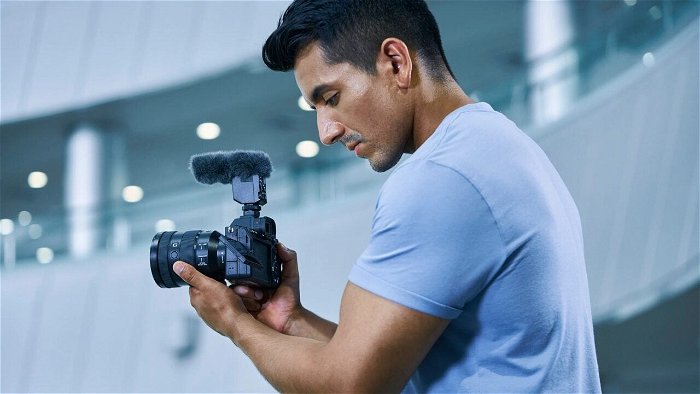
This is but a mere example of the dominance of mirrorless/DSLR cameras when it comes to making you look good. There are a bevy of options out there for that range anywhere $750+ that would have a gigantic advantage over any webcam on the market. The Sony A7 IV can output 4K/60FPS, has a gorgeous picture and has numerous upgrades compared to its Sony Alpha predecessors. It is a camera that will be upgrade-proof for sometime to come.
MORE AFFORDABLE: Elgato Facecam ($169.99 USD)

The Elgato Facecam is a much more affordable option than any full-on camera, minus the need for a capture card gives this camera a lot of value. What gives it more value is the same thing that virtually every Elgato product offers: the software. Elgato’s Camera Hub gives you a level of control akin to a mirrorless camera, allowing you to change shutter speed and so much more in a way that just doesn’t exist for other webcams. Its 1080p/60fps resolution is more than sufficient for the average content creator.
HONOURABLE MENTION: OBSbot Tiny ($199.00 USD)

This smart webcam can follow you as you move, making it an ideal multi-use device. You can set it up as a standard webcam (and even lock it off if desired), you can use it for conferences and presentations, or you can use it as a straight vlogging camera, allowing you to be more lively and keep your hand free of videography gear. If its 1080p resolution is not enough for you, there is also a 4K version.
Capture Card
PREMIUM: Elgato Camlink Pro ($354.99 USD)

Imagine a world where you can plug all of your HDMI devices into a single card. Well there are a few capture cards that can do that. Now imagine one where you can have unprecedented control over those sources thanks to some killer software. The Elgato Camlink Pro provides four inputs supporting 4K/30fps or 1080/60fps that can be introduced as individual sources into your streaming or video conferencing software of choice, or you can use the multiview controls to use a combination of the sources and send them out as one single video source. This opens you up to so many video editing and content creation possibilities that just didn’t seem possible before.
MORE AFFORDABLE: AVerMedia Live Gamer Ultra ($199.99 USD)

AVerMedia has long been a reliable name in video capture devices. The Live Gamer Ultra is a fantastic capture card that passes through 4K/60fps or up to a 240Hz refresh rate on full HD and captures 4K/30fps and 1080/120fps. It’s also great looking and, if you are shopping soon, the Live Gamer Ultra is on sale for $169.99 on AVerMedia’s website.
HONOURABLE MENTION: Elgato HD60 X ($199.99 USD)

The latest greatest update from Elgato’s capture cards, the Elgato HD60 X has capabilities that other comparable capture cards simply don’t have. The main among them is the ability to pass through much higher refresh rates, including 4K/60fps, 2160p/60fps, 1440p/120fps and 1080p/240fps. This is definitely the device for higher-end gamers.
Stream Control
PREMIUM: Elgato Stream Deck XL ($249.99 USD)

The 32 button version of the Elgato Stream Deck is a game changer for stream controlling, device controlling and productivity. Having more real estate for the buttons you use most saves the need to navigate multiple menu buttons to find the command you want. I, personally, have a number of buttons on my main screen that brings up entire shows, including my stream, podcast or YouTube setup. Any Stream Deck is a great Stream Deck, but this one, which was the first to have the really good base for Elgato, stands atop them all, making it a perfect piece of tech for video editing and contest creation.
MORE AFFORDABLE: Stream Deck Mobile
($2.99 USD/month or 12 months for $25)

Maybe you already have your best device and it has been in your pocket all along. You can download Stream Deck Mobile on iOS and Android, and it turns your phone into a 15 button stream deck, able to control anything a regular stream deck can (as long as your smartphone and computer are on the same network). To put the price into perspective, you can pay for this app for thirteen years to equal the price of the Stream Deck XL. At the very least, it is a great way to try out their UI.
HONOURABLE MENTION: Razer Stream Controller ($269.99 USD)

Some may know this device as the Loupedeck Live, but Razer and Loupedeck have teamed up to rebrand the device and add a ton of new compatibility. The combination of touch screen and knobs give you a total of 26 buttons and 6 dials for all kinds of productivity. It’s a great stream controller and editing device. Its main reason for its honourable mention is that the Razer version has not been released yet. It is due to be released this fall, though. If you aren’t that patient, the Loupedeck Live is still for sale
Video Editing Software
PREMIUM: Final Cut Pro ($299 USD)

Whether you are a Mac or PC person, you cannot deny that Macs are workhorses. The most recent M1 and M2 versions of their computers have taken their power to another level. Their Premiere software (Not Adobe Premiere. Don’t get me started), is Final Cut Pro. It is powerful and feature-packed and no other program has more plug-ins built specifically for it. The Price of $299 is cheaper than one would expect, especially given the fact that another big name in NLEs, Adobe Premiere, has a monthly cost to it that eclipses the price of FCP in less than a year.
MORE AFFORDABLE: DaVinci Resolve
(Free with a paid version available for $295 USD)

What’s more affordable than free, am I right? The biggest thing about DaVinci Resolve from Blackmagic Designs is that it doesn’t feel like free software. It offers a ton of editing features, one of the best colour correction tools going, a full audio editing suite all all kinds of great tools to make the most of your content. Edit HD video, make tik toks and take advantage of everything the free version has to offer. For the paid version, you add cloud-based collaboration, the ability to export in higher resolution, additional FX and so much more. Native compatibility with all Blackmagic Cameras is another big selling point if you use their gear.
HONOURABLE MENTION: Nothing
Use one of the above options. It may sound snobby, but I swear I am looking out for your best interests.
Audio Editing/Production
PREMIUM: Apple Logic Pro ($199.99 USD)

A complete mixing studio in a single application, Apple Logic Pro’s reputation precedes it. This Digital Audio Workstation may be a little OP for basic projects. This thing can put together full film scores in Dolby Atmos. Music producers will love its endless amount of tools, loops, sounds and so much more that can allow you to compose something on the Mac in real time.
MORE AFFORDABLE: Audacity (Free)
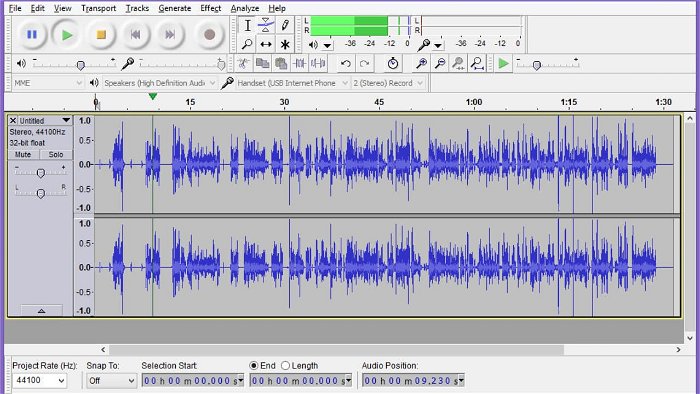
Free + Simple = Ideal. That is your first lesson for this school year. The UI doesn’t look like anything fancy, but it doesn’t need to be. It can record up to sixteen tracks at once from a single device. It has tons of effects and transitions and it supports a great deal of plug-ins. It is a perfect option for beginners and, if you don’t do complicated audio work, you may never need to upgrade.
HONOURABLE MENTION: Apple Garageband (Free)

Another free option if you leave out the cost of a Mac. It comes pre-installed and has a lot of tools, some overlapping with Logic, including a library of free sounds. Its main disadvantage is that it’s Mac only, so not everyone can take advantage of the free software.
Photo Editing Software
PREMIUM: Adobe Photoshop
($9.99 USD/Month for Students, $12.99 USD/month for everyone else – Includes Adobe Lightroom)
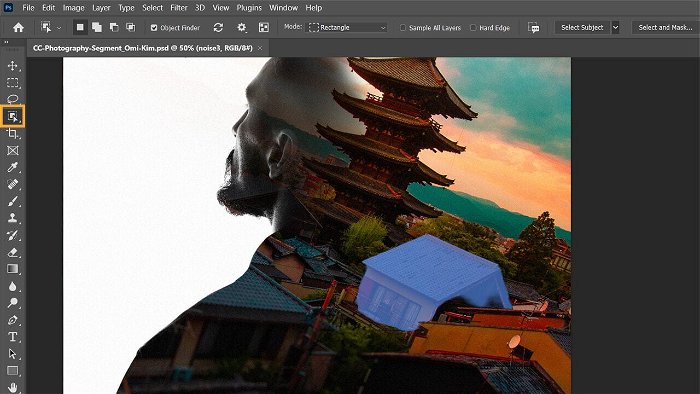
Photoshop remains the GOAT for photo editing. It has been developed over years and evolved to near perfection and everyone makes plug-ins compatible with this application. Photoshopping is so recognizable as a brand, it has become its own verb like Googling or Xeroxing. You can edit 3D images and simply has more tools than any other program, period.
MORE AFFORDABLE: Affinity Photo ($54.95 USD)

A fantastic alternative to Photoshop plus the advantage of a one-time price is very intriguing. It is the program that I use for all of my work, and you really don’t lose out on any major features. You can edit raw files and use the same layer-based workflow. The UI is also very familiar if you know Photoshop. It can even open and export .psd files (Photoshop cannot work with Affinity’s files). It may have less overall features, but you can go a long way with what you get, and the price is great.
HONOURABLE MENTION: Gimp (Free)
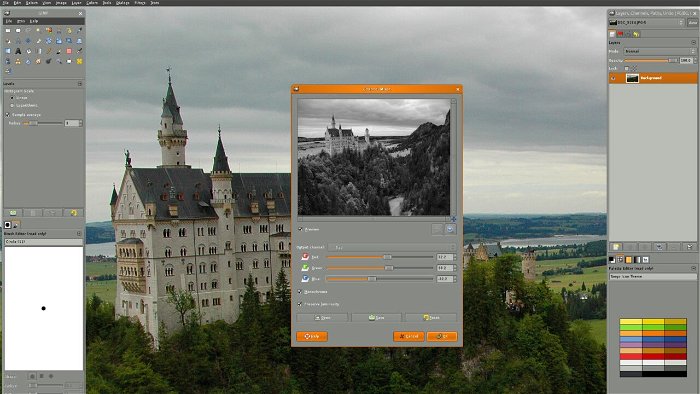
This free software looks familiar when compared to the other editors and I would not put this into a category of you get what you pay for, but the limitations of Gmp are noticeable. For the more simple editing projects, however, it can do the job just fine.
For those of you students out there who really do love Adobe or want to see what it is all about, you can get the complete Adobe Creative Cloud, including 27 programs including Photoshop, Premiere Pro, Audition, Illustrator, After Effects and more for $19.99/month for the first year (It’s $54.99 USD/month after that).




